Getting Started
Learn how to get started with Nium.
This guide details how to get started with the Nium One platform, portal, and APIs.
Step 1: Create a Nium Portal Account
A: Sign up for a Nium Portal account
Go to the Nium Portal Sign Up page or click Log In > Sign up.
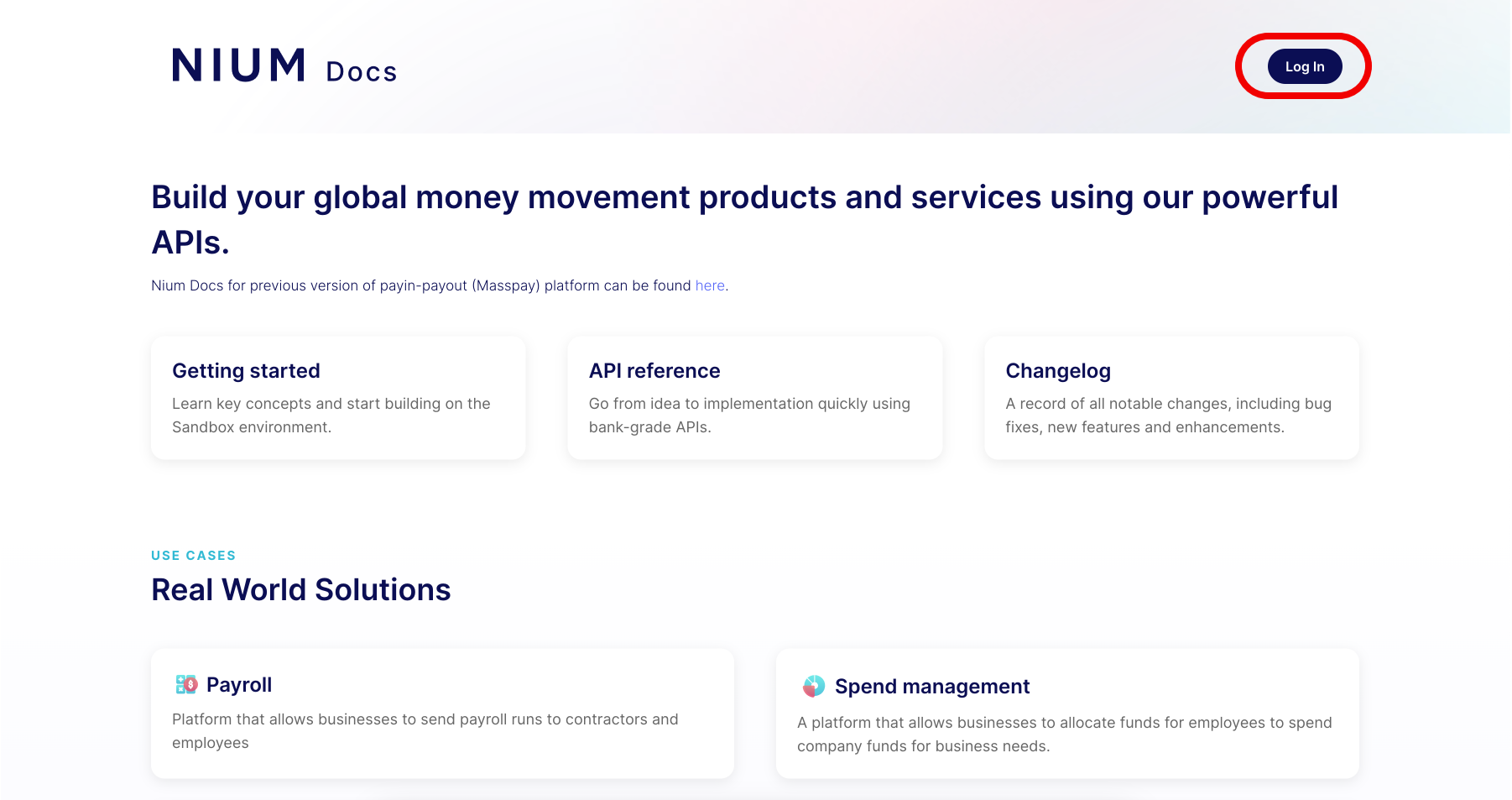
If you already have a Nium account, click Log In and skip to signing into Nium Portal.
B: Create your account
Fill in the requested details and click Sign up.
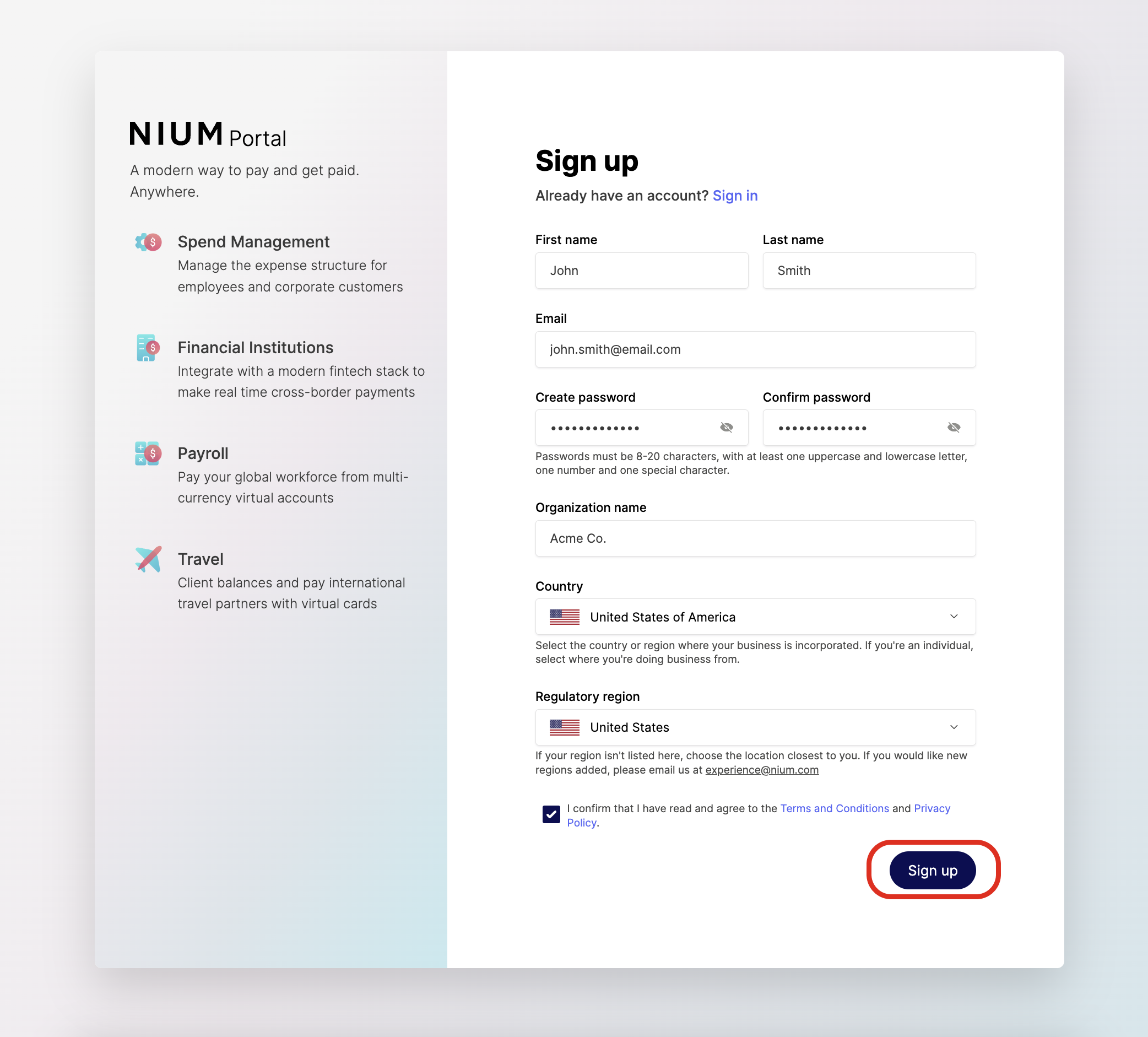
C: Verify your email
Open the verification email from Nium with the subject line Welcome to Nium Portal! and click Confirm my account.
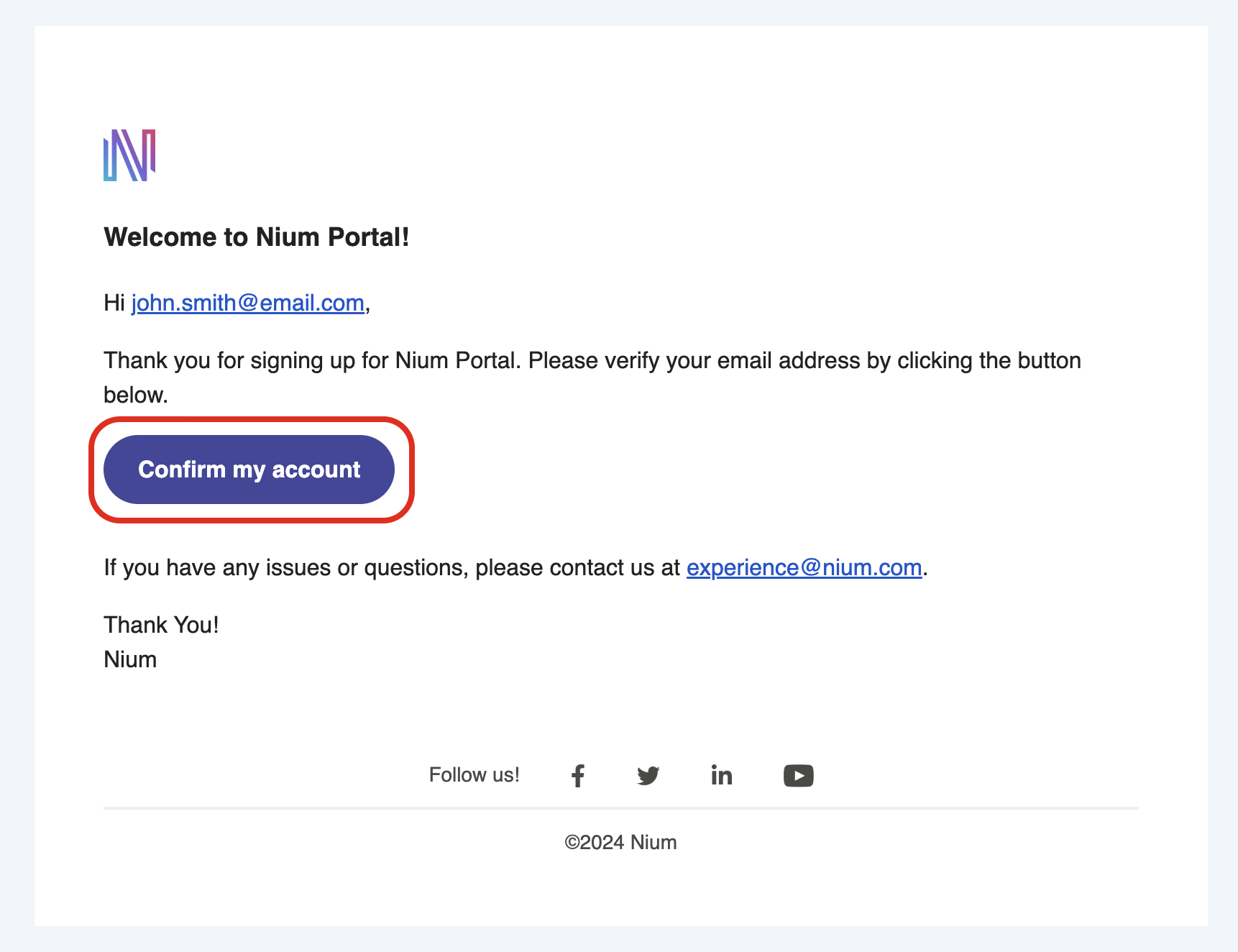
The verification email gets sent to the address provided during sign-up. If you don't see it, check your spam folder.
D: Sign in to Nium Portal
Once verified, you will be redirected to the Nium Portal Sign-In page. Enter your Nium email and password to Sign in to your account.
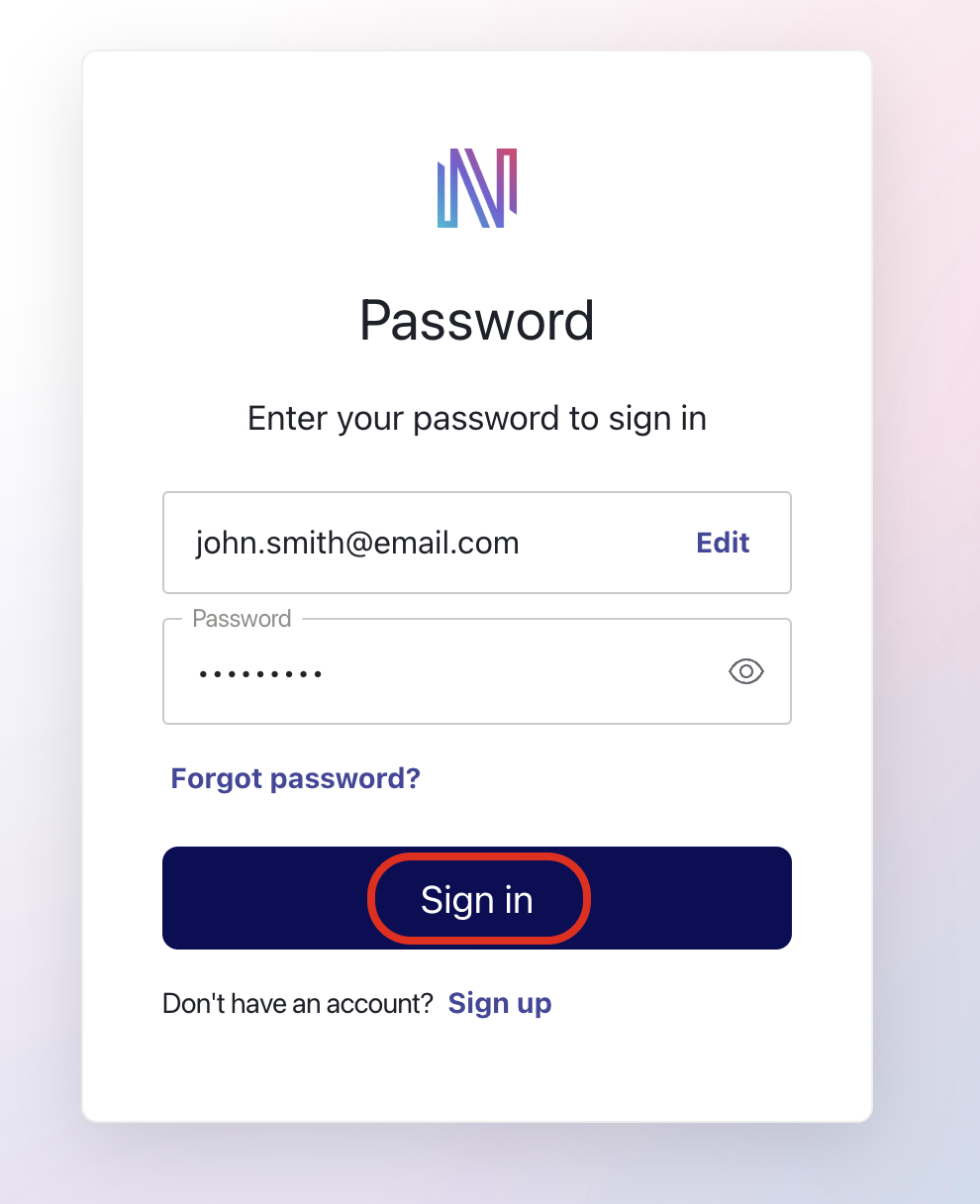
Multi-factor authentication
For security purposes, when you log in for the first time, Nium Portal prompts you to add another level of authentication to your account.
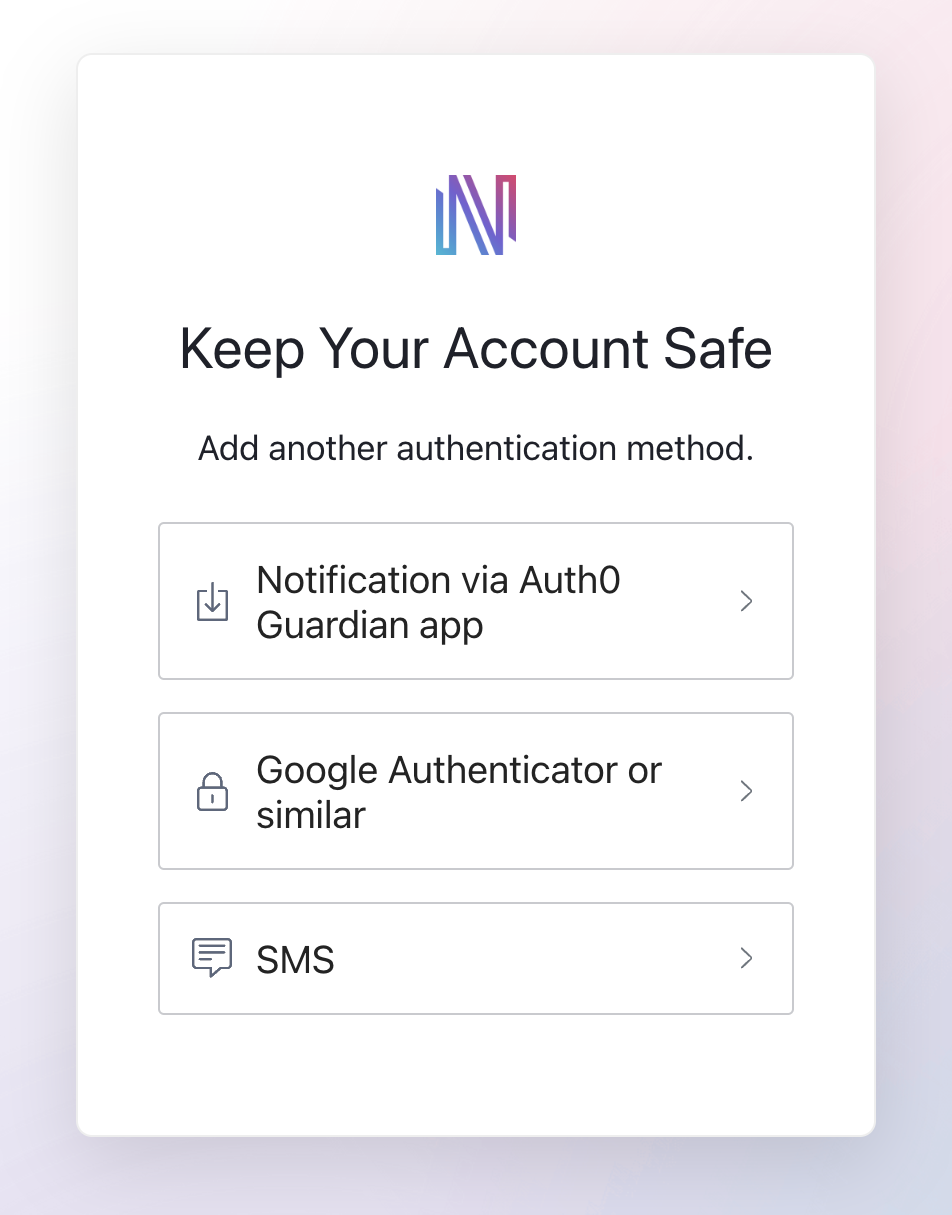
Nium supports three methods of two-step authentication:
- Push notification via Auth0's Guardian app.
- Push notification via Google Authenticator, Microsoft Authenticator, Okta, or any other third-party authentication service.
- Text messaging (SMS) authentication.
Choose your preferred method and follow the steps on-screen to set up the additional level of authentication.
Step 2: Retrieve your API credentials
When you verify your account, a clientHashId and x-api-key are automatically created. Use these credentials to develop and test your integration with Nium.
To successfully submit requests to Nium's API, you must, at minimum, include a clientHashId and the relevant API key. These credentials specifically represent:
clientHashId: The universally unique identifier (UUID) that represents you, the client, specifically the entity that is Nium's customer. Clients use Nium's platform to empower their payments experience and manage their corporate and individual customers.x-api-key: A randomly generated encoded value you must include, with the relevantclientHashIdto successfully authenticate and submit requests to Nium. If you lose it, you can regenerate a key in the Nium Portal under API keys.
You can retrieve your active API credentials from Nium Portal or Nium Docs.
Nium Portal
Login to Nium Portal and click Configuration > API keys.
clientHashIdis available under Client IDx-api-keyis available under API Key
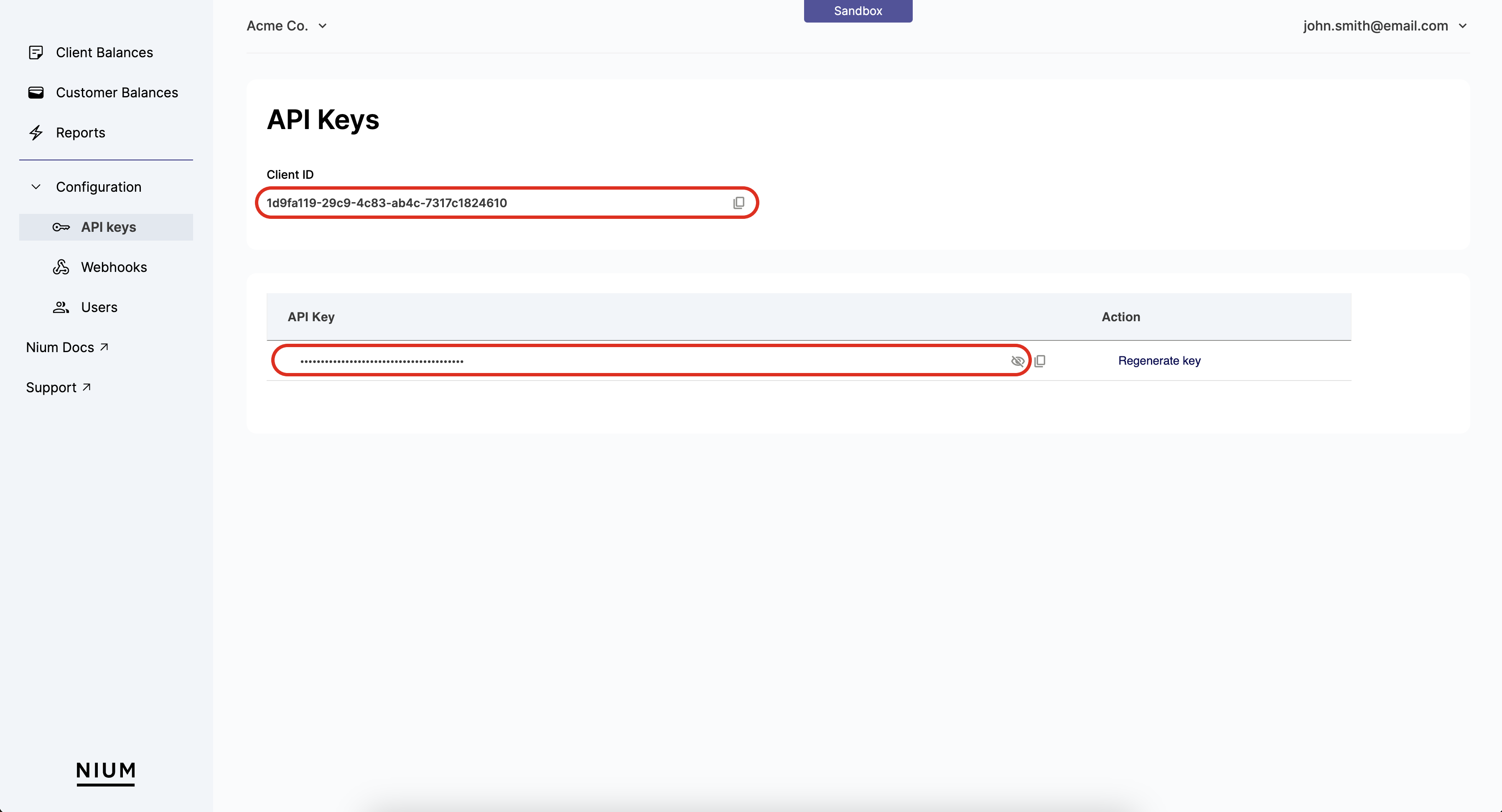
Nium Docs
To retrieve your credentials from Nium Docs:
A: Go to Client Prefund Request and verify you're logged in by confirming your email address appears at the top right.
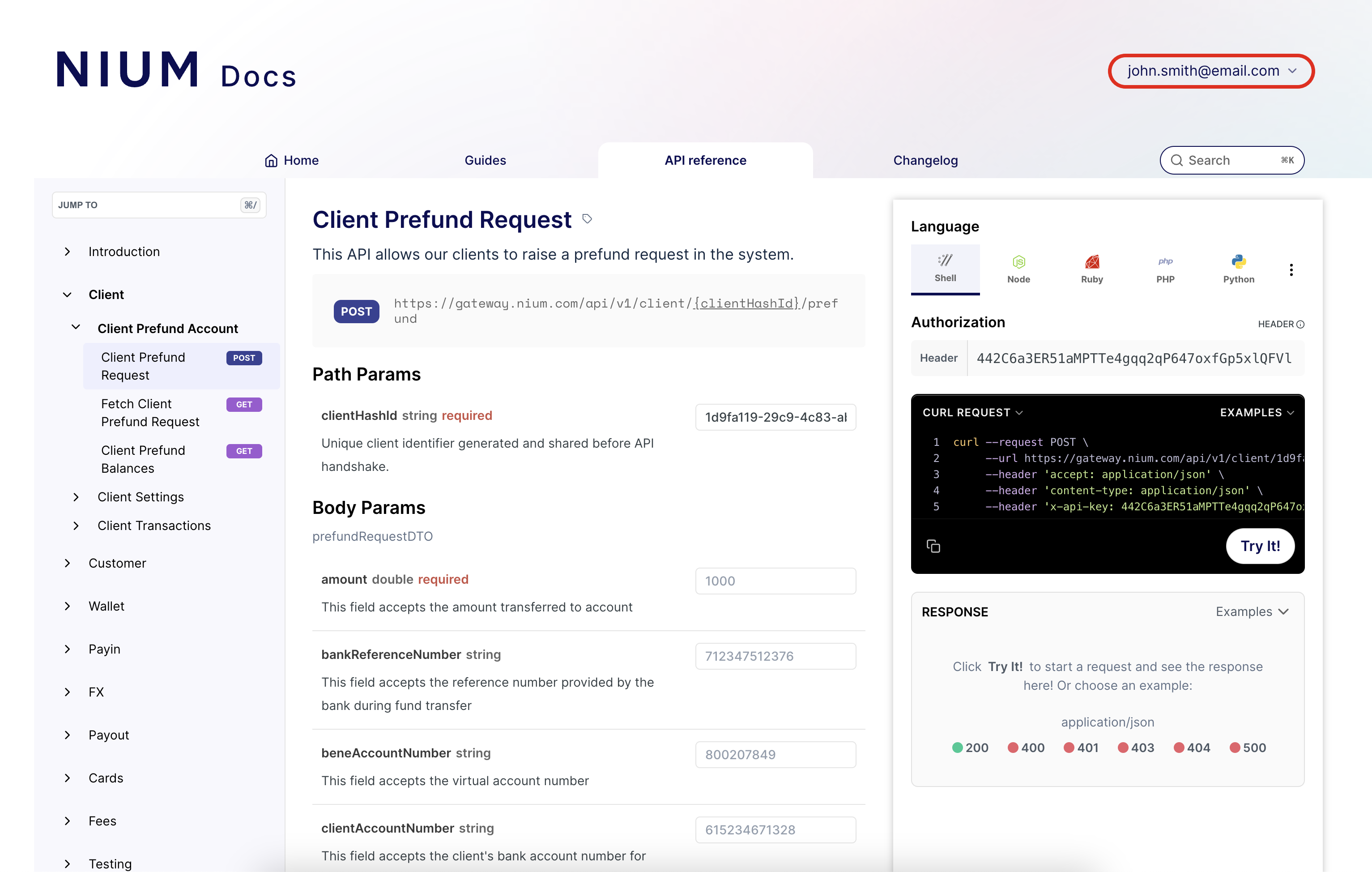
B: Review the auto-generated cURL Request in the Try It! panel.
-
Your
clientHashIdappears:- As the example of
clientHashIdunder Path Params - In the endpoint URL of the auto-generated cURL example after
/client/.
- As the example of
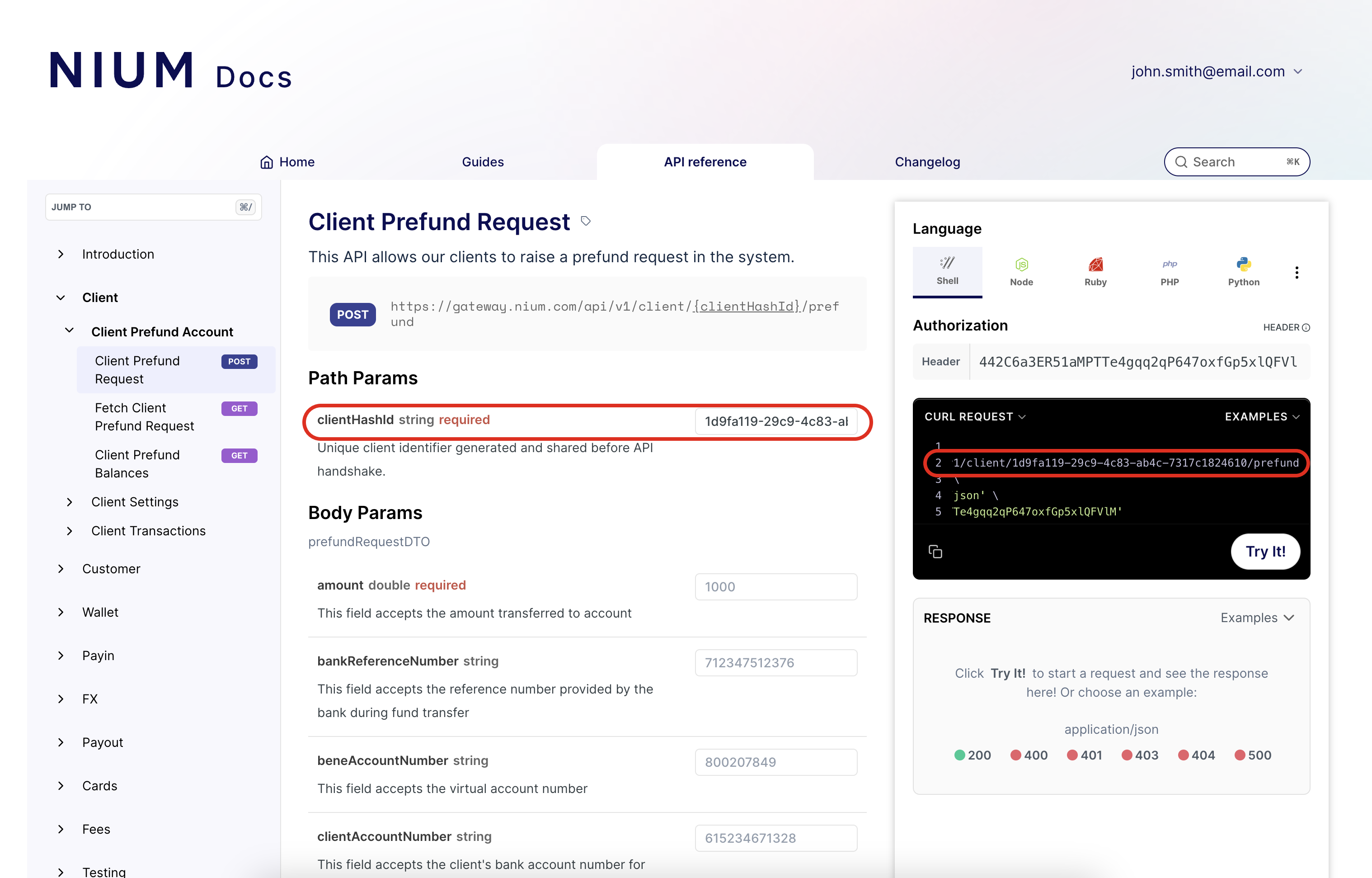
- Your
x-api-keyappears:- Under Authorization in the Try It! panel.
- As the relevant
x-api-keyheader in the auto-generated example.
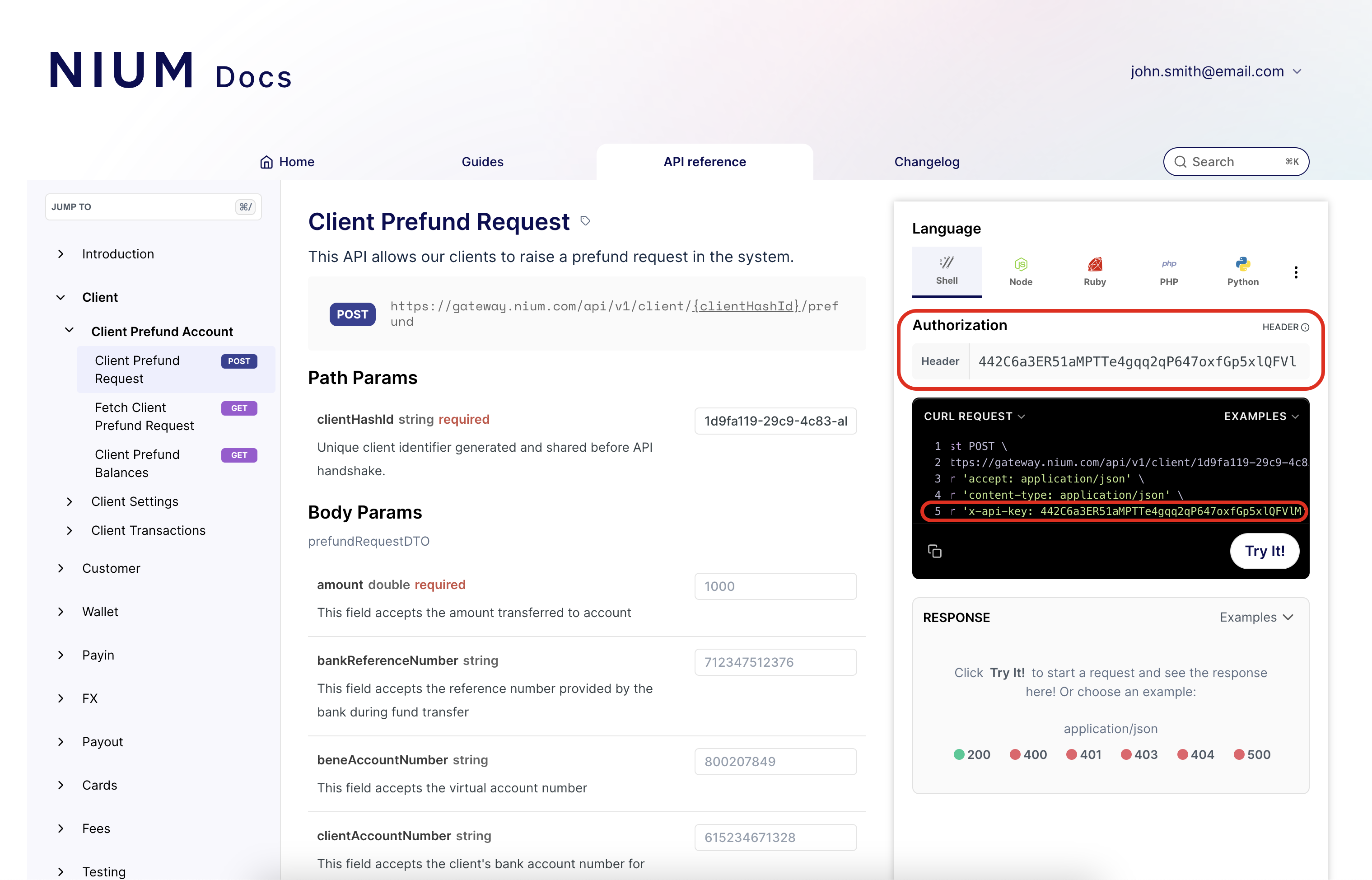
See the following for an example of an API request that authenticates successfully.
curl --request POST \
--url https://gateway.nium.com/api/v1/client/1d9fa119-29c9-4c83-ab4c-7317c1824610/prefund \
--header 'accept: application/json' \
--header 'content-type: application/json' \
--header 'x-api-key: 442C6a3ER51aMPTTe4gqq2qP647oxfGp5xlQFVlM' \
--data '{
"amount": 1000000,
"bankReferenceNumber": "1676699361",
"clientAccountNumber": "510388598001",
"comments": "National Granite",
"currencyCode": "GBP",
"dateOfTransfer": "2024-03-20",
"niumAccountNumber": "123876812367",
"requesterId": "1676699361"
}'
Please note that sandbox and production environments have separate API keys and clientHashIds. For more details, see Authentication.
Step 3: Try out a Nium API
With your clientHashId and x-api-key you're ready to try out Nium's APIs.
Use the Get Client Details request to test out your credentials; click Try It! under any request in our API reference to test the request out and review the response.
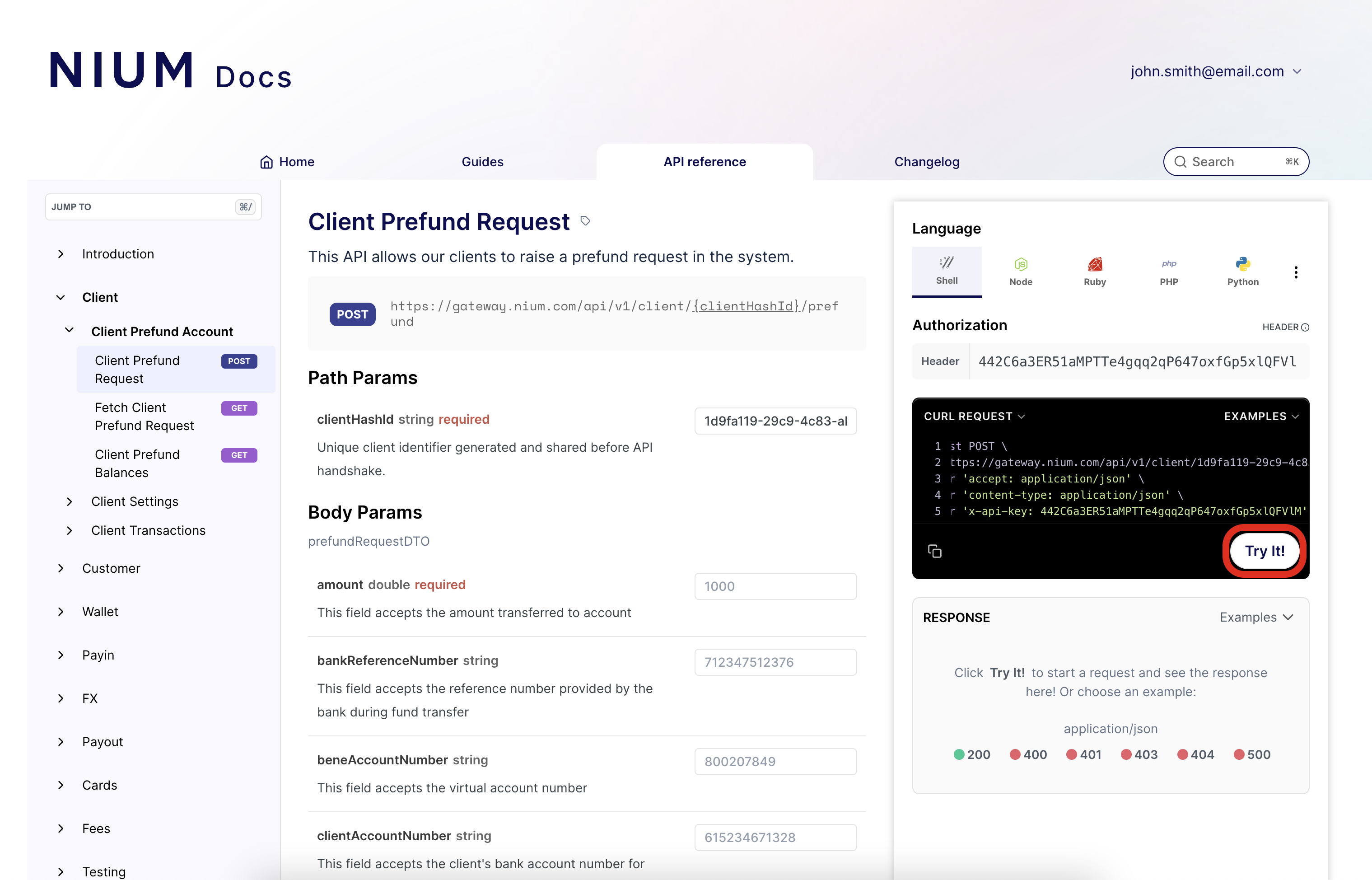
A successful request returns details about how your client is configured. Note that for some requests, you may need to include an additional UUID with the x-request-id header to help you track API calls.
When required, enter any string that helps you keep track of requests. For example, you can include the date and time as the UUID when you submit a request where x-request-id is required.
With API Keys and access to Nium Portal, you have everything you need to build a test integration and explore Nium. The next step in building a test integration is to add customers and entities you can use to run example requests while exploring Nium's offerings.
Step 4: Prefund your Wallet
Before you add any customers, you need to add funds to your wallet to help you manage your customer's balances.
In this example, and for sandbox transactions, we'll use the Simulate Receiving a Transaction request to fund a client's wallet.
curl --request POST \
--url https://gateway.nium.com/api/v1/inward/payment/manual \
--header 'accept: application/json' \
--header 'content-type: application/json' \
--header 'x-api-key: CsyK8Y5BNI9ikyCCSTQaIaaqxjWofS3p5aVPpcVn' \
--data '{
"amount": 1000000,
"currency": "USD",
"bankReferenceNumber": "1111",
"bankSource": "CB_GB",
"country":"SG"
}'
Response Example
{
"success": true,
"message": "ICC request has been processed and published successfully"
}
With funds added, your sandbox transactions to move customer funds will be approved.
IMPORTANT
For production requests, use the Client Prefund Request to fund a client's wallet. Once you've submitted the prefund request, contact your Nium account manager to get the request approved.
Step 5: Add a Customer
In Nium's API, customers represent the corporations and individuals you hold funds for and submit money transfers (also called remittances) on behalf of.
Any customers you hold or transfer funds for will need to go through an onboarding process that involves submitting registration information about the entity and identifying information about the owners and beneficiaries for verification and compliance purposes. See the following guides for more information about onboarding:
| Guide | Description |
|---|---|
| Individual Customer Onboarding - Overview | An overview of how to onboard individual customers using the customer endpoint. Individual customers include entities you'll be holding or transferring funds on behalf of and any retail end-customers. |
| Corporate Customer Onboarding - Overview | An overview of how to onboard corporate customers using the customer endpoint. Corporate customers include the entities you create wallets for, transfer funds on behalf of, and any previous enterprise customers. |
Nium API Reference - Customer | API documentation detailing the customer endpoint and available requests. |
As you build your integration, use the test values included throughout our documentation to test customers and the different onboarding scenarios your business will run into. Contact your Nium account manager if you have any questions about onboarding a customer and which endpoint to use.
IMPORTANT
For clients who identify as Financial Institutions (FIs for short) or plan to process transactions on thier own behalf, please contact your Nium account manager for specifics about Onboarding requirements.
The following articles provide examples of onboarding requests you can use to develop your integration (based on where the entity is incorporated and registered).
Request Examples
Use the requests as needed to build out your onboarding experience. Available examples include:
- Auto-Approvals: These requests automatically create a
customerusing the submitted information. UseAuto-Approvalrequests to understand how to handle approvals and what approved customers should experience. - Action required: A member of Nium's compliance team needs to review the customer's onboarding application manually. Action required can be returned for any reason, including missing details to an unsupported country.
- In Progress with documents required: Required
customerverification documents are missing. See theremarksfield for more details on what documents are missing; resubmit the request when you have the documents prepared. - In Progress with redirection link: The
customerstill needs to submit identifying information. Also known as Know Your Customer (KYC) details, direct the customer to the URL inredirectUrlto submit the missing information.
For more details about the different statuses returned when using these examples, see SG request examples.
The following examples use the Auto-example request for a corporate SG customer. You can also use this request to follow along and simulate a customer approval.
Auto-approval - SG Corporate Customer Onboarding - Request Example
curl --request POST \
--url https://gateway.nium.com/api/v1/client/e1b0fb60-363a-43bf-8056-11ea6b56527c/corporate \
--header 'accept: application/json' \
--header 'content-type: application/json' \
--header 'x-api-key: CsyK8Y5BNI9ikyCCSTQaIaaqxjWofS3p5aVPpcVn' \
--data '{
"region": "EU",
"businessDetails": {
"businessName": "KOLBE ELECTRIC COMPANY 1",
"businessRegistrationNumber": "320000M01283",
"businessType": "PRIVATE_COMPANY",
"tradeName": "Kolbe Electric",
"website": "www.kolbe.com",
"legalDetails": {
"registeredCountry": "DE",
"registeredDate": "2018-11-12"
},
"addresses": {
"registeredAddress": {
"addressLine1": "Güntzelstrasse 99",
"city": "Mehring",
"state": "Freistaat Bayern",
"country": "DE",
"postcode": "84561"
}
},
"taxDetails": [
{
"country": "DE",
"taxNumber": "12223423"
}
],
"documentDetails": [
{
"documentType": "BUSINESS_REGISTRATION_DOC",
"document": [
{
"fileName": "BRD",
"fileType": "application/pdf",
"document": "JVBERi0xLjcNCiW1tbW1DQoxIDAgb2JqDQo8PC9UeXBlL0NhdGFsb2cvUGFnZXMgMiAwIFIvTGFuZyhlbi1VUykgL1N0cnVjdFRyZWVSb290IDEwIDAgUi9NYXJrSW5mbzw8L01hcmtlZCB0cnVlPj4vTWV0YWRhdGEgMjAgMCBSL1ZpZXdlclByZWZlcmVuY2VzIDIxIDAgUj4+DQplbmRvYmoNCjIgMCBvYmoNCjw8L1R5cGUvUGFnZXMvQ291bnQgMS9LaWRzWyAzIDAgUl0gPj4NCmVuZG9iag0KMyAwIG9iag0KPDwvVHlwZS9QYWdlL1BhcmVudCAyIDAgUi9SZXNvdXJjZXM8PC9Gb250PDwvRjEgNSAwIFI+Pi9FeHRHU3RhdGU8PC9HUzcgNyAwIFIvR1M4IDggMCBSPj4vUHJvY1NldFsvUERGL1RleHQvSW1hZ2VCL0ltYWdlQy9JbWFnZUldID4+L01lZGlhQm94WyAwIDAgNTk1LjI1IDg0Ml0gL0NvbnRlbnRzIDQgMCBSL0dyb3VwPDwvVHlwZS9Hcm91cC9TL1RyYW5zcGFyZW5jeS9DUy9EZXZpY2VSR0I+Pi9UYWJzL1MvU3RydWN0UGFyZW50cyAwPj4NCmVuZG9iag0KNCAwIG9iag0KPDwvRmlsdGVyL0ZsYXRlRGVjb2RlL0xlbmd0aCAxODg+Pg0Kc3RyZWFtDQp4nKWOPQvCMBRF90D+wx0TwTSpSZNC6WDVUqGgWHAQB9HaqfWr/n+jdNDZN73Du7x7EKyQJEGZFTPINMV0luFGiRTyPc5ZSJjYiNDA6RD3mpLtCB0l04qSYKGgQlRnSpTPSSiEOhIRrHFCW1Stz+Qbi+bhX6L5kBsop2THipbH7Mo1u/CI3flYs/7Q+bXH6cLHSrGjh6e/t9yyuuv5HtWSkrkvX1Pyj+hEOxGZb9OP4OCF3yLMywwv5Z08Nw0KZW5kc3RyZWFtDQplbmRvYmoNCjUgMCBvYmoNCjw8L1R5cGUvRm9udC9TdWJ0eXBlL1RydWVUeXBlL05hbWUvRjEvQmFzZUZvbnQvQkNERUVFK0NhbGlicmkvRW5jb2RpbmcvV2luQW5zaUVuY29kaW5nL0ZvbnREZXNjcmlwdG9yIDYgMCBSL0ZpcnN0Q2hhciAzMi9MYXN0Q2hhciAxMTcvV2lkdGhzIDE4IDAgUj4+DQplbmRvYmoNCjYgMCBvYmoNCjw8L1R5cGUvRm9udERlc2NyaXB0b3IvRm9udE5hbWUvQkNERUVFK0NhbGlicmkvRmxhZ3MgMzIvSXRhbGljQW5nbGUgMC9Bc2NlbnQgNzUwL0Rlc2NlbnQgLTI1MC9DYXBIZWlnaHQgNzUwL0F2Z1dpZHRoIDUyMS9NYXhXaWR0aCAxNzQzL0ZvbnRXZWlnaHQgNDAwL1hIZWlnaHQgMjUwL1N0ZW1WIDUyL0ZvbnRCQm94WyAtNTAzIC0yNTAgMTI0MCA3NTBdIC9Gb250RmlsZTIgMTkgMCBSPj4NCmVuZG9iag0KNyAwIG9iag0KPDwvVHlwZS9FeHRHU3RhdGUvQk0vTm9ybWFsL2NhIDE+Pg0KZW5kb2JqDQo4IDAgb2JqDQo8PC9UeXBlL0V4dEdTdGF0ZS9CTS9Ob3JtYWwvQ0EgMT4+DQplbmRvYmoNCjkgMCBvYmoNCjw8L0F1dGhvcihNYWxpayBJc21haWwpIC9DcmVhdG9yKE1pY3Jvc29mdCBXb3JkKSAvQ3JlYXRpb25EYXRlKEQ6MjAyMjA5MjYxMzQ1MzgrMDAnMDAnKSAvTW9kRGF0ZShEOjIwMjIwOTI2MTM0NTM4KzAwJzAwJykgPj4NCmVuZG9iag0KMTcgMCBvYmoNCjw8L1R5cGUvT2JqU3RtL04gNy9GaXJzdCA0Ni9GaWx0ZXIvRmxhdGVEZWNvZGUvTGVuZ3RoIDI5Nj4+DQpzdHJlYW0NCnicbVHRasIwFH0X/If7B7exrWMgwpjKhlhKK+yh+BDrXQ22iaQp6N8vd+2wA1/COTfnnJwkIoYARASxAOFBEIPw6HUOYgZROAMRQhT74RyilwAWC0xZHUCGOaa4v18Jc2e70q1ranBbQHAATCsIWbNcTie9JRgsK1N2DWn3zCm4SnaAwTVS7C1RZozDzNS0k1fuyHmptD6Ld7kuTzgm6mNGuwnd3JbuIIbojc/SxhEmvKz16UH2Xno0N8ypdPhB8kS2x+z5w5+6Vprys+EUPHjTPkE6ZfTArVPf0oNf9mXs5WjM5XF7nrRnIsclHe5kac2Iv5/9OuIrJWtTjQZ5rU400vbneFllZYMbVXWWhrsmXdMW/Mfzf6+byIbaoqePp59OfgBUCqK7DQplbmRzdHJlYW0NCmVuZG9iag0KMTggMCBvYmoNClEUMjI2IDAgMCAwIDAgMCAwIDAgMCAwIDAgMCAwIDAgMCAwIDAgMCAwIDAgMCAwIDAgMCAwIDAgMCAwIDAgMCAwIDAgMCAwIDAgMCAwIDAgMCAwIDAgMjUyIDAgMCAwIDAgMCAwIDAgMCAwIDAgMCAwIDAgMCAwIDAgMCAwIDAgMCAwIDAgMCA0NzkgMCA0MjMgNTI1IDQ5OCAwIDAgMCAwIDAgMCAwIDc5OSA1MjUgNTI3IDUyNSAwIDM0OSAwIDMzNSA1MjVdIA0KZW5kb2JqDQoxOSAwIG9iag0KPDwvRmlsdGVyL0ZsYXRlRGVjb2RlL0xlbmd0aCAyNTM2MS9MZW5ndGgxIDkwODI4Pj4NCnN0cmVhbQ0KeJzsfQd4lFXa9jnvOy2ZTDKTzKRNkplhkgkYIHQSQDKkQQgtwOCEZkIqmAhSBBEwioJGsTes6Fp2xTIZUIIVXbvYsa+FXXV1FeuKCJJ893mfORBY5Vv9vH5/r2ue5J77Ps8p76nPe+BKrjDOGLPiQ8dqyopLp/NLbr2c8aIdcHxaVjyh5CPf0gzGR21iTHVPnpY/6PpH59zLGD8XtWrqWmsXTSy+MoexBQXIb647dal7+6I3hzJ2Yydj+gcbFzW1rnlPHc5YK+pb8ppaTmuc+sK+PYzdupSxAXubG2rrv3/WewDtxaG9Yc1wWO7KQD4vRTq7uXXpintmOwYj/QljzVNaFtbVXnfhRTrGXm9hbMj+1toVi/rNznkL+c0o725tWFq7a+PbJ6H6nUi3nFzb2tD+2OMFjJuRP9CxaOGSpd1Otg7jaRPlFy1uWJTU1CuNsZU78bjPmJgLQ8HUz7807DgxYdR3LM3EhD3w2aqdgl9/MrvPgf0H22I+Nw1DMoYpjAz1DKyL8cdjNx3Yv39TzOdaSz0s7U7hSV/F2piVjYJWwPlsPWOJw7Tncqbq8vjFTM9M+o16MeIsYvUltk5hJqYk6BVF0amK7gPWv3sHyz5d6wFs4jS3m/kZy9lJfTDeoPjcjHeLPHWbPl6MlNl18Yd7w19kfyhTdOzO37pNwxu/fZt/FFP/jd33a+o9x1p/yq9rYDcdUa7tyPT/xfjnv11b0gwGdpPukp9uV3cHa/wlbalPHG5H3fPf9VWtZhlHPHMDu/GXPPP/YuprbPavqjePzTxWvoFTvm4Iqzmi3gE259c8L2r/uxnq2UbM98afy9cVHHvN/qN8j7aUZ3++3WOZcjfz/Jp6wvRJv6wu+nv5r33W/8WUO1mpxpNYqfIRG6d0srHHKq+bwVqUjzWUoXyL8PG9Ef4H8yqfko5a1KIWtaj9fqZcy2N/Nq+G7fl/2Zc/iqlD2fm/dx+iFrWoRS1qv950j/6y//v4NcZvYxce8czWI9NRi1rUoha1qEUtalGLWtSiFrWo/RKL/jszalGLWtSiFrWoRS1qUYta1KIWtahF7Y9l/Ff9NHrUoha1qEUtalGLWtSiFrWoRS1qUYta1KIWtahFLWpRi1rUoha1qEUtalGLWtSiFrWoRS1qUYta1KIWtahFLWpRi1rUfnvrvv/37kHU/itTI8iI/LWjnUhBKZ1Mx0JI92JuKPE3kizQFWwiq2UNbBFbzJaxTZlDMwvdMe4zcnZ2a3+pCGXckTJ1rBVllh5Vhnd/h73xcff39DdWeDpSdZ+t/2z9ntzdte8fH+lDVqRvGWiNseyje6yOV6/iVp7Os/gyfipfzc/j1/B7mYF/ruV/ffTfbdL+UhP9lSeFHdv44Sf8gjn83y0/wqX/XXGOftIIj/JHxgt1ASBG/Ucx9Tdt7Q+2N/0z152zdMniUxYtPLm15aQF85ubGhvq5504d87sWTOrg4Hp06ZWTZk8aeKEyvEV48aWl5WWFI/xF40+ftTIEYUFw4cNze/fr29vX062t5cr1W6zJljMsTEmo0GvUxXO+pZ5y2vcIV9NSOfzjhvXT6S9tXDU9nDUhNxwlR9ZJuSu0Yq5jyzpR8nGo0r6qaT/UEludY9io/r1dZd53aHnS73uTj6zKgi9odRb7Q7t0fRETet8WsKChMeDGu6y1OZSd4jXuMtC5ac2t5fVlKK9DnNsibekIbZfX9YRa4Y0Q4V6exd18N6juSaU3mUjOhRmsojHhtScstr60JSqYFmp0+Op1nysRGsrZCgJGbW23PNFn9n57o6+O9ov6LSyeTV5cfXe+trZwZBai0rtall7+/qQLS/Ux1sa6rPyw1QMuSHU11taFsrzorHKqYcewEP6HKvX3f4dQ+e9ez4/0lMb8RhyrN8xIcUQD00T8qVm6Bt6iPF5PKIv53f62TwkQm1VQUq72TxnmPnz86pDSo3I2SFzHAGR0yZzDlWv8XrEUpXVRL5PbU4Ntc1z9+uL2de+c/CNfHdI9dXMq2sWXNvQ7i0tpXmbHgz5SyH8tZGxlnUMyEf52hoMYr6YhqpgKN+7KGT3FlMBONxiDeZPC2pVItVC9pIQq6mL1Arll5WKfrnL2mtKqYOiLW9VcDsb3P1BxxC3c8tgNoRVi36EkkuwKL6y9mB9Y8hV46zH/mx0B52ekL8a01ftDTZUi1XyWkN9PsDj"
}
]
},
{
"documentType": "REGISTER_OF_DIRECTORS",
"document": [
{
"fileName": "RegisterOfDirectors",
"fileType": "application/pdf",
"document": "JVBERi0xLjcNCiW1tbW1DQoxIDAgb2JqDQo8PC9UeXBlL0NhdGFsb2cvUGFnZXMgMiAwIFIvTGFuZyhlbi1VUykgL1N0cnVjdFRyZWVSb290IDEwIDAgUi9NYXJrSW5mbzw8L01hcmtlZCB0cnVlPj4vTWV0YWRhdGEgMjAgMCBSL1ZpZXdlclByZWZlcmVuY2VzIDIxIDAgUj4+DQplbmRvYmoNCjIgMCBvYmoNCjw8L1R5cGUvUGFnZXMvQ291bnQgMS9LaWRzWyAzIDAgUl0gPj4NCmVuZG9iag0KMyAwIG9iag0KPDwvVHlwZS9QYWdlL1BhcmVudCAyIDAgUi9SZXNvdXJjZXM8PC9Gb250PDwvRjEgNSAwIFI+Pi9FeHRHU3RhdGU8PC9HUzcgNyAwIFIvR1M4IDggMCBSPj4vUHJvY1NldFsvUERGL1RleHQvSW1hZ2VCL0ltYWdlQy9JbWFnZUldID4+L01lZGlhQm94WyAwIDAgNTk1LjI1IDg0Ml0gL0NvbnRlbnRzIDQgMCBSL0dyb3VwPDwvVHlwZS9Hcm91cC9TL1RyYW5zcGFyZW5jeS9DUy9EZXZpY2VSR0I+Pi9UYWJzL1MvU3RydWN0UGFyZW50cyAwPj4NCmVuZG9iag0KNCAwIG9iag0KPDwvRmlsdGVyL0ZsYXRlRGVjb2RlL0xlbmd0aCAxODg+Pg0Kc3RyZWFtDQp4nKWOPQvCMBRF90D+wx0TwTSpSZNC6WDVUqGgWHAQB9HaqfWr/n+jdNDZN73Du7x7EKyQJEGZFTPINMV0luFGiRTyPc5ZSJjYiNDA6RD3mpLtCB0l04qSYKGgQlRnSpTPSSiEOhIRrHFCW1Stz+Qbi+bhX6L5kBsop2THipbH7Mo1u/CI3flYs/7Q+bXH6cLHSrGjh6e/t9yyuuv5HtWSkrkvX1Pyj+hEOxGZb9OP4OCF3yLMywwv5Z08Nw0KZW5kc3RyZWFtDQplbmRvYmoNCjUgMCBvYmoNCjw8L1R5cGUvRm9udC9TdWJ0eXBlL1RydWVUeXBlL05hbWUvRjEvQmFzZUZvbnQvQkNERUVFK0NhbGlicmkvRW5jb2RpbmcvV2luQW5zaUVuY29kaW5nL0ZvbnREZXNjcmlwdG9yIDYgMCBSL0ZpcnN0Q2hhciAzMi9MYXN0Q2hhciAxMTcvV2lkdGhzIDE4IDAgUj4+DQplbmRvYmoNCjYgMCBvYmoNCjw8L1R5cGUvRm9udERlc2NyaXB0b3IvRm9udE5hbWUvQkNERUVFK0NhbGlicmkvRmxhZ3MgMzIvSXRhbGljQW5nbGUgMC9Bc2NlbnQgNzUwL0Rlc2NlbnQgLTI1MC9DYXBIZWlnaHQgNzUwL0F2Z1dpZHRoIDUyMS9NYXhXaWR0aCAxNzQzL0ZvbnRXZWlnaHQgNDAwL1hIZWlnaHQgMjUwL1N0ZW1WIDUyL0ZvbnRCQm94WyAtNTAzIC0yNTAgMTI0MCA3NTBdIC9Gb250RmlsZTIgMTkgMCBSPj4NCmVuZG9iag0KNyAwIG9iag0KPDwvVHlwZS9FeHRHU3RhdGUvQk0vTm9ybWFsL2NhIDE+Pg0KZW5kb2JqDQo4IDAgb2JqDQo8PC9UeXBlL0V4dEdTdGF0ZS9CTS9Ob3JtYWwvQ0EgMT4+DQplbmRvYmoNCjkgMCBvYmoNCjw8L0F1dGhvcihNYWxpayBJc21haWwpIC9DcmVhdG9yKE1pY3Jvc29mdCBXb3JkKSAvQ3JlYXRpb25EYXRlKEQ6MjAyMjA5MjYxMzQ1MzgrMDAnMDAnKSAvTW9kRGF0ZShEOjIwMjIwOTI2MTM0NTM4KzAwJzAwJykgPj4NCmVuZG9iag0KMTcgMCBvYmoNCjw8L1R5cGUvT2JqU3RtL04gNy9GaXJzdCA0Ni9GaWx0ZXIvRmxhdGVEZWNvZGUvTGVuZ3RoIDI5Nj4+DQpzdHJlYW0NCnicbVHRasIwFH0X/If7B7exrWMgwpjKhlhKK+yh+BDrXQ22iaQp6N8vd+2wA1/COTfnnJwkIoYARASxAOFBEIPw6HUOYgZROAMRQhT74RyilwAWC0xZHUCGOaa4v18Jc2e70q1ranBbQHAATCsIWbNcTie9JRgsK1N2DWn3zCm4SnaAwTVS7C1RZozDzNS0k1fuyHmptD6Ld7kuTzgm6mNGuwnd3JbuIIbojc/SxhEmvKz16UH2Xno0N8ypdPhB8kS2x+z5w5+6Vprys+EUPHjTPkE6ZfTArVPf0oNf9mXs5WjM5XF7nrRnIsclHe5kac2Iv5/9OuIrJWtTjQZ5rU400vbneFllZYMbVXWWhrsmXdMW/Mfzf6+byIbaoqePp59OfgBUCqK7DQplbmRzdHJlYW0NCmVuZG9iag0KMTggMCBvYmoNClEUMjI2IDAgMCAwIDAgMCAwIDAgMCAwIDAgMCAwIDAgMCAwIDAgMCAwIDAgMCAwIDAgMCAwIDAgMCAwIDAgMCAwIDAgMCAwIDAgMCAwIDAgMCAwIDAgMjUyIDAgMCAwIDAgMCAwIDAgMCAwIDAgMCAwIDAgMCAwIDAgMCAwIDAgMCAwIDAgMCA0NzkgMCA0MjMgNTI1IDQ5OCAwIDAgMCAwIDAgMCAwIDc5OSA1MjUgNTI3IDUyNSAwIDM0OSAwIDMzNSA1MjVdIA0KZW5kb2JqDQoxOSAwIG9iag0KPDwvRmlsdGVyL0ZsYXRlRGVjb2RlL0xlbmd0aCAyNTM2MS9MZW5ndGgxIDkwODI4Pj4NCnN0cmVhbQ0KeJzsfQd4lFXa9jnvOy2ZTDKTzKRNkplhkgkYIHQSQDKkQQgtwOCEZkIqmAhSBBEwioJGsTes6Fp2xTIZUIIVXbvYsa+FXXV1FeuKCJJ893mfORBY5Vv9vH5/r2ue5J77Ps8p76nPe+BKrjDOGLPiQ8dqyopLp/NLbr2c8aIdcHxaVjyh5CPf0gzGR21iTHVPnpY/6PpH59zLGD8XtWrqWmsXTSy+MoexBQXIb647dal7+6I3hzJ2Yydj+gcbFzW1rnlPHc5YK+pb8ppaTmuc+sK+PYzdupSxAXubG2rrv3/WewDtxaG9Yc1wWO7KQD4vRTq7uXXpintmOwYj/QljzVNaFtbVXnfhRTrGXm9hbMj+1toVi/rNznkL+c0o725tWFq7a+PbJ6H6nUi3nFzb2tD+2OMFjJuRP9CxaOGSpd1Otg7jaRPlFy1uWJTU1CuNsZU78bjPmJgLQ8HUz7807DgxYdR3LM3EhD3w2aqdgl9/MrvPgf0H22I+Nw1DMoYpjAz1DKyL8cdjNx3Yv39TzOdaSz0s7U7hSV/F2piVjYJWwPlsPWOJw7Tncqbq8vjFTM9M+o16MeIsYvUltk5hJqYk6BVF0amK7gPWv3sHyz5d6wFs4jS3m/kZy9lJfTDeoPjcjHeLPHWbPl6MlNl18Yd7w19kfyhTdOzO37pNwxu/fZt/FFP/jd33a+o9x1p/yq9rYDcdUa7tyPT/xfjnv11b0gwGdpPukp9uV3cHa/wlbalPHG5H3fPf9VWtZhlHPHMDu/GXPPP/YuprbPavqjePzTxWvoFTvm4Iqzmi3gE259c8L2r/uxnq2UbM98afy9cVHHvN/qN8j7aUZ3++3WOZcjfz/Jp6wvRJv6wu+nv5r33W/8WUO1mpxpNYqfIRG6d0srHHKq+bwVqUjzWUoXyL8PG9Ef4H8yqfko5a1KIWtaj9fqZcy2N/Nq+G7fl/2Zc/iqlD2fm/dx+iFrWoRS1qv950j/6y//v4NcZvYxce8czWI9NRi1rUoha1qEUtalGLWtSiFrWo/RKL/jszalGLWtSiFrWoRS1qUYta1KIWtahF7Y9l/Ff9NHrUoha1qEUtalGLWtSiFrWoRS1qUYta1KIWtahFLWpRi1rUoha1qEUtalGLWtSiFrWoRS1qUYta1KIWtahFLWpRi1rUfnvrvv/37kHU/itTI8iI/LWjnUhBKZ1Mx0JI92JuKPE3kizQFWwiq2UNbBFbzJaxTZlDMwvdMe4zcnZ2a3+pCGXckTJ1rBVllh5Vhnd/h73xcff39DdWeDpSdZ+t/2z9ntzdte8fH+lDVqRvGWiNseyje6yOV6/iVp7Os/gyfipfzc/j1/B7mYF/ruV/ffTfbdL+UhP9lSeFHdv44Sf8gjn83y0/wqX/XXGOftIIj/JHxgt1ASBG/Ucx9Tdt7Q+2N/0z152zdMniUxYtPLm15aQF85ubGhvq5504d87sWTOrg4Hp06ZWTZk8aeKEyvEV48aWl5WWFI/xF40+ftTIEYUFw4cNze/fr29vX062t5cr1W6zJljMsTEmo0GvUxXO+pZ5y2vcIV9NSOfzjhvXT6S9tXDU9nDUhNxwlR9ZJuSu0Yq5jyzpR8nGo0r6qaT/UEludY9io/r1dZd53aHnS73uTj6zKgi9odRb7Q7t0fRETet8WsKChMeDGu6y1OZSd4jXuMtC5ac2t5fVlKK9DnNsibekIbZfX9YRa4Y0Q4V6exd18N6juSaU3mUjOhRmsojHhtScstr60JSqYFmp0+Op1nysRGsrZCgJGbW23PNFn9n57o6+O9ov6LSyeTV5cfXe+trZwZBai0rtall7+/qQLS/Ux1sa6rPyw1QMuSHU11taFsrzorHKqYcewEP6HKvX3f4dQ+e9ez4/0lMb8RhyrN8xIcUQD00T8qVm6Bt6iPF5PKIv53f62TwkQm1VQUq72TxnmPnz86pDSo3I2SFzHAGR0yZzDlWv8XrEUpXVRL5PbU4Ntc1z9+uL2de+c/CNfHdI9dXMq2sWXNvQ7i0tpXmbHgz5SyH8tZGxlnUMyEf52hoMYr6YhqpgKN+7KGT3FlMBONxiDeZPC2pVItVC9pIQq6mL1Arll5WKfrnL2mtKqYOiLW9VcDsb3P1BxxC3c8tgNoRVi36EkkuwKL6y9mB9Y8hV46zH/mx0B52ekL8a01ftDTZUi1XyWkN9PsDj"
}
]
},
{
"documentType": "REGISTER_OF_SHAREHOLDERS",
"document": [
{
"fileName": "RegisterOfShareholders",
"fileType": "application/pdf",
"document": "JVBERi0xLjcNCiW1tbW1DQoxIDAgb2JqDQo8PC9UeXBlL0NhdGFsb2cvUGFnZXMgMiAwIFIvTGFuZyhlbi1VUykgL1N0cnVjdFRyZWVSb290IDEwIDAgUi9NYXJrSW5mbzw8L01hcmtlZCB0cnVlPj4vTWV0YWRhdGEgMjAgMCBSL1ZpZXdlclByZWZlcmVuY2VzIDIxIDAgUj4+DQplbmRvYmoNCjIgMCBvYmoNCjw8L1R5cGUvUGFnZXMvQ291bnQgMS9LaWRzWyAzIDAgUl0gPj4NCmVuZG9iag0KMyAwIG9iag0KPDwvVHlwZS9QYWdlL1BhcmVudCAyIDAgUi9SZXNvdXJjZXM8PC9Gb250PDwvRjEgNSAwIFI+Pi9FeHRHU3RhdGU8PC9HUzcgNyAwIFIvR1M4IDggMCBSPj4vUHJvY1NldFsvUERGL1RleHQvSW1hZ2VCL0ltYWdlQy9JbWFnZUldID4+L01lZGlhQm94WyAwIDAgNTk1LjI1IDg0Ml0gL0NvbnRlbnRzIDQgMCBSL0dyb3VwPDwvVHlwZS9Hcm91cC9TL1RyYW5zcGFyZW5jeS9DUy9EZXZpY2VSR0I+Pi9UYWJzL1MvU3RydWN0UGFyZW50cyAwPj4NCmVuZG9iag0KNCAwIG9iag0KPDwvRmlsdGVyL0ZsYXRlRGVjb2RlL0xlbmd0aCAxODg+Pg0Kc3RyZWFtDQp4nKWOPQvCMBRF90D+wx0TwTSpSZNC6WDVUqGgWHAQB9HaqfWr/n+jdNDZN73Du7x7EKyQJEGZFTPINMV0luFGiRTyPc5ZSJjYiNDA6RD3mpLtCB0l04qSYKGgQlRnSpTPSSiEOhIRrHFCW1Stz+Qbi+bhX6L5kBsop2THipbH7Mo1u/CI3flYs/7Q+bXH6cLHSrGjh6e/t9yyuuv5HtWSkrkvX1Pyj+hEOxGZb9OP4OCF3yLMywwv5Z08Nw0KZW5kc3RyZWFtDQplbmRvYmoNCjUgMCBvYmoNCjw8L1R5cGUvRm9udC9TdWJ0eXBlL1RydWVUeXBlL05hbWUvRjEvQmFzZUZvbnQvQkNERUVFK0NhbGlicmkvRW5jb2RpbmcvV2luQW5zaUVuY29kaW5nL0ZvbnREZXNjcmlwdG9yIDYgMCBSL0ZpcnN0Q2hhciAzMi9MYXN0Q2hhciAxMTcvV2lkdGhzIDE4IDAgUj4+DQplbmRvYmoNCjYgMCBvYmoNCjw8L1R5cGUvRm9udERlc2NyaXB0b3IvRm9udE5hbWUvQkNERUVFK0NhbGlicmkvRmxhZ3MgMzIvSXRhbGljQW5nbGUgMC9Bc2NlbnQgNzUwL0Rlc2NlbnQgLTI1MC9DYXBIZWlnaHQgNzUwL0F2Z1dpZHRoIDUyMS9NYXhXaWR0aCAxNzQzL0ZvbnRXZWlnaHQgNDAwL1hIZWlnaHQgMjUwL1N0ZW1WIDUyL0ZvbnRCQm94WyAtNTAzIC0yNTAgMTI0MCA3NTBdIC9Gb250RmlsZTIgMTkgMCBSPj4NCmVuZG9iag0KNyAwIG9iag0KPDwvVHlwZS9FeHRHU3RhdGUvQk0vTm9ybWFsL2NhIDE+Pg0KZW5kb2JqDQo4IDAgb2JqDQo8PC9UeXBlL0V4dEdTdGF0ZS9CTS9Ob3JtYWwvQ0EgMT4+DQplbmRvYmoNCjkgMCBvYmoNCjw8L0F1dGhvcihNYWxpayBJc21haWwpIC9DcmVhdG9yKE1pY3Jvc29mdCBXb3JkKSAvQ3JlYXRpb25EYXRlKEQ6MjAyMjA5MjYxMzQ1MzgrMDAnMDAnKSAvTW9kRGF0ZShEOjIwMjIwOTI2MTM0NTM4KzAwJzAwJykgPj4NCmVuZG9iag0KMTcgMCBvYmoNCjw8L1R5cGUvT2JqU3RtL04gNy9GaXJzdCA0Ni9GaWx0ZXIvRmxhdGVEZWNvZGUvTGVuZ3RoIDI5Nj4+DQpzdHJlYW0NCnicbVHRasIwFH0X/If7B7exrWMgwpjKhlhKK+yh+BDrXQ22iaQp6N8vd+2wA1/COTfnnJwkIoYARASxAOFBEIPw6HUOYgZROAMRQhT74RyilwAWC0xZHUCGOaa4v18Jc2e70q1ranBbQHAATCsIWbNcTie9JRgsK1N2DWn3zCm4SnaAwTVS7C1RZozDzNS0k1fuyHmptD6Ld7kuTzgm6mNGuwnd3JbuIIbojc/SxhEmvKz16UH2Xno0N8ypdPhB8kS2x+z5w5+6Vprys+EUPHjTPkE6ZfTArVPf0oNf9mXs5WjM5XF7nrRnIsclHe5kac2Iv5/9OuIrJWtTjQZ5rU400vbneFllZYMbVXWWhrsmXdMW/Mfzf6+byIbaoqePp59OfgBUCqK7DQplbmRzdHJlYW0NCmVuZG9iag0KMTggMCBvYmoNClEUMjI2IDAgMCAwIDAgMCAwIDAgMCAwIDAgMCAwIDAgMCAwIDAgMCAwIDAgMCAwIDAgMCAwIDAgMCAwIDAgMCAwIDAgMCAwIDAgMCAwIDAgMCAwIDAgMjUyIDAgMCAwIDAgMCAwIDAgMCAwIDAgMCAwIDAgMCAwIDAgMCAwIDAgMCAwIDAgMCA0NzkgMCA0MjMgNTI1IDQ5OCAwIDAgMCAwIDAgMCAwIDc5OSA1MjUgNTI3IDUyNSAwIDM0OSAwIDMzNSA1MjVdIA0KZW5kb2JqDQoxOSAwIG9iag0KPDwvRmlsdGVyL0ZsYXRlRGVjb2RlL0xlbmd0aCAyNTM2MS9MZW5ndGgxIDkwODI4Pj4NCnN0cmVhbQ0KeJzsfQd4lFXa9jnvOy2ZTDKTzKRNkplhkgkYIHQSQDKkQQgtwOCEZkIqmAhSBBEwioJGsTes6Fp2xTIZUIIVXbvYsa+FXXV1FeuKCJJ893mfORBY5Vv9vH5/r2ue5J77Ps8p76nPe+BKrjDOGLPiQ8dqyopLp/NLbr2c8aIdcHxaVjyh5CPf0gzGR21iTHVPnpY/6PpH59zLGD8XtWrqWmsXTSy+MoexBQXIb647dal7+6I3hzJ2Yydj+gcbFzW1rnlPHc5YK+pb8ppaTmuc+sK+PYzdupSxAXubG2rrv3/WewDtxaG9Yc1wWO7KQD4vRTq7uXXpintmOwYj/QljzVNaFtbVXnfhRTrGXm9hbMj+1toVi/rNznkL+c0o725tWFq7a+PbJ6H6nUi3nFzb2tD+2OMFjJuRP9CxaOGSpd1Otg7jaRPlFy1uWJTU1CuNsZU78bjPmJgLQ8HUz7807DgxYdR3LM3EhD3w2aqdgl9/MrvPgf0H22I+Nw1DMoYpjAz1DKyL8cdjNx3Yv39TzOdaSz0s7U7hSV/F2piVjYJWwPlsPWOJw7Tncqbq8vjFTM9M+o16MeIsYvUltk5hJqYk6BVF0amK7gPWv3sHyz5d6wFs4jS3m/kZy9lJfTDeoPjcjHeLPHWbPl6MlNl18Yd7w19kfyhTdOzO37pNwxu/fZt/FFP/jd33a+o9x1p/yq9rYDcdUa7tyPT/xfjnv11b0gwGdpPukp9uV3cHa/wlbalPHG5H3fPf9VWtZhlHPHMDu/GXPPP/YuprbPavqjePzTxWvoFTvm4Iqzmi3gE259c8L2r/uxnq2UbM98afy9cVHHvN/qN8j7aUZ3++3WOZcjfz/Jp6wvRJv6wu+nv5r33W/8WUO1mpxpNYqfIRG6d0srHHKq+bwVqUjzWUoXyL8PG9Ef4H8yqfko5a1KIWtaj9fqZcy2N/Nq+G7fl/2Zc/iqlD2fm/dx+iFrWoRS1qv950j/6y//v4NcZvYxce8czWI9NRi1rUoha1qEUtalGLWtSiFrWo/RKL/jszalGLWtSiFrWoRS1qUYta1KIWtahF7Y9l/Ff9NHrUoha1qEUtalGLWtSiFrWoRS1qUYta1KIWtahFLWpRi1rUoha1qEUtalGLWtSiFrWoRS1qUYta1KIWtahFLWpRi1rUfnvrvv/37kHU/itTI8iI/LWjnUhBKZ1Mx0JI92JuKPE3kizQFWwiq2UNbBFbzJaxTZlDMwvdMe4zcnZ2a3+pCGXckTJ1rBVllh5Vhnd/h73xcff39DdWeDpSdZ+t/2z9ntzdte8fH+lDVqRvGWiNseyje6yOV6/iVp7Os/gyfipfzc/j1/B7mYF/ruV/ffTfbdL+UhP9lSeFHdv44Sf8gjn83y0/wqX/XXGOftIIj/JHxgt1ASBG/Ucx9Tdt7Q+2N/0z152zdMniUxYtPLm15aQF85ubGhvq5504d87sWTOrg4Hp06ZWTZk8aeKEyvEV48aWl5WWFI/xF40+ftTIEYUFw4cNze/fr29vX062t5cr1W6zJljMsTEmo0GvUxXO+pZ5y2vcIV9NSOfzjhvXT6S9tXDU9nDUhNxwlR9ZJuSu0Yq5jyzpR8nGo0r6qaT/UEludY9io/r1dZd53aHnS73uTj6zKgi9odRb7Q7t0fRETet8WsKChMeDGu6y1OZSd4jXuMtC5ac2t5fVlKK9DnNsibekIbZfX9YRa4Y0Q4V6exd18N6juSaU3mUjOhRmsojHhtScstr60JSqYFmp0+Op1nysRGsrZCgJGbW23PNFn9n57o6+O9ov6LSyeTV5cfXe+trZwZBai0rtall7+/qQLS/Ux1sa6rPyw1QMuSHU11taFsrzorHKqYcewEP6HKvX3f4dQ+e9ez4/0lMb8RhyrN8xIcUQD00T8qVm6Bt6iPF5PKIv53f62TwkQm1VQUq72TxnmPnz86pDSo3I2SFzHAGR0yZzDlWv8XrEUpXVRL5PbU4Ntc1z9+uL2de+c/CNfHdI9dXMq2sWXNvQ7i0tpXmbHgz5SyH8tZGxlnUMyEf52hoMYr6YhqpgKN+7KGT3FlMBONxiDeZPC2pVItVC9pIQq6mL1Arll5WKfrnL2mtKqYOiLW9VcDsb3P1BxxC3c8tgNoRVi36EkkuwKL6y9mB9Y8hV46zH/mx0B52ekL8a01ftDTZUi1XyWkN9PsDj"
}
]
}
],
"stakeholders": [
{
"referenceId": "29aeb27f-4168-4125-a3b0-fa786f425a7c",
"businessPartner": {
"businessName": "NEWVILE INC.",
"businessRegistrationNumber": "900843822",
"businessEntityType": "SHAREHOLDER",
"addresses": {
"registeredAddress": {
"addressLine1": "Güntzelstrasse 99",
"city": "Mehring",
"state": "Freistaat Bayern",
"country": "DE",
"postcode": "84561"
}
},
"legalDetails": {
"registeredCountry": "DE"
},
"sharePercentage": "05.00"
}
},
{
"stakeholderDetails": {
"firstName": "KATIE",
"middleName": "ATIKINSON",
"lastName": "RONTAK",
"nationality": "GB",
"dateOfBirth": "1981-06-15",
"address": {
"addressLine1": "13 Hursley Road Chandlers Ford",
"city": "Eastleigh",
"state": "London",
"country": "GB",
"postcode": "SO53 2FW"
},
"professionalDetails": [
{
"position": "DIRECTOR"
}
],
"taxDetails": [
{
"country": "DE",
"taxNumber": "12223423"
}
],
"additionalInfo": {
"isPep": "No"
},
"documentDetails": [
{
"documentType": "PASSPORT",
"documentNumber": "Z3367529",
"documentIssuanceCountry": "GB",
"documentExpiryDate": "2026-01-04"
}
]
}
}
],
"applicantDetails": {
"firstName": "SHELDON",
"middleName": "PATTERSON",
"lastName": "COOPER",
"nationality": "DE",
"dateOfBirth": "1981-06-15",
"address": {
"addressLine1": "Güntzelstrasse 99",
"city": "Mehring",
"state": "Freistaat Bayern",
"country": "DE",
"postcode": "84561"
},
"contactDetails": {
"contactNo": "8897681220",
"email": "[email protected]",
"countryCode": "DE"
},
"professionalDetails": [
{
"position": "DIRECTOR"
}
],
"kycMode": "E_DOC_VERIFY",
"birthCountry": "DE",
"additionalInfo": {
"isPep": "No"
},
"documentDetails": [
{
"documentType": "PASSPORT",
"documentNumber": "Z3367659",
"documentIssuanceCountry": "EU",
"documentExpiryDate": "2026-01-04"
}
]
},
"additionalInfo": {
"isSameBusinessAddress": "Yes",
"searchId":"6b25cdde-6ced-11ee-b962-0242ac120002"
}
},
"riskAssessmentInfo": {
"totalEmployees": "EM005",
"annualTurnover": "EU001",
"industrySector": "IS053",
"intendedUseOfAccount": "IU004",
"countryOfOperation": [
"DE"
],
"transactionCountries": [
"US",
"AU",
"DE"
]
}
}{
"region": "US",
"businessDetails": {
"businessName": "Acme and Co.",
"businessRegistrationNumber": "529402356",
"businessType": "LIMITED_LIABILITY_COMPANY",
"description": "Limited liability company in US for IT services",
"legalDetails": {
"registeredCountry": "US",
"registeredDate": "2021-08-10"
},
"addresses": {
"registeredAddress": {
"addressLine1": "223, Grand St.",
"addressLine2": "",
"city": "New York",
"state": "NY",
"country": "US",
"postcode": "10013"
}
},
"stakeholders": [
{
"stakeholderDetails": {
"kycMode": "E_KYC",
"firstName": "MARTHA",
"lastName": "ENGLISH REBORN",
"nationality": "US",
"dateOfBirth": "1961-08-11",
"professionalDetails": [
{
"position": "CONTROL_PRONG"
}
],
"address": {
"addressLine1": "Park Street",
"city": "Newark",
"state": "New Jersey",
"country": "US",
"postcode": "07071"
},
"documentDetails": [
{
"documentType": "NATIONAL_ID",
"documentNumber": "555456789",
"documentIssuanceCountry": "US"
}
]
}
},
{
"businessPartner": {
"businessName": "CUZEK PRIVATE VENTURES",
"businessRegistrationNumber": "987609384",
"businessEntityType": "UBO",
"sharePercentage": "15",
"legalDetails": {
"registeredCountry": "US"
}
}
}
],
"applicantDetails": {
"kycMode": "E_KYC",
"firstName": "MARTHA",
"lastName": "ENGLISH REBORN",
"nationality": "US",
"dateOfBirth": "1961-08-11",
"professionalDetails": [
{
"position": "SIGNATORY"
}
],
"contactDetails": {
"countryCode": "US",
"contactNo": "9974922222",
"email": "[email protected]"
},
"address": {
"addressLine1": "Apt X 99, Green Avenue",
"city": "West Hartford",
"state": "Connecticut",
"postcode": "06110",
"country": "US"
},
"documentDetails": [
{
"documentType": "NATIONAL_ID",
"documentNumber": "555456789",
"documentIssuanceCountry": "US"
}
],
"additionalInfo": {
"applicantDeclaration": "Yes"
}
},
"additionalInfo": {
"isSameBusinessAddress": "Yes"
}
},
"riskAssessmentInfo": {
"totalEmployees": "EM009",
"annualTurnover": "US011",
"industrySector": "IS141",
"intendedUseOfAccount": "IU003",
"countryOfOperation": [
"US",
"SG",
"HK",
"AU"
],
"transactionCountries": [
"SG",
"AU",
"EU"
]
}
}'
A customerHashId gets returned that you use to manage the customers'wallets, cards, and other resources.
Response Example
{
"clientId": "NIM1712038090GBC",
"caseId": "34d2c12c-0a70-4c89-ba09-d2c59b3ad640",
"status": "IN_PROGRESS",
"remarks": "",
"customerHashId": "1087d697-49f6-4d5c-a171-8cd49395731b",
"walletHashId": "1e2d2de7-7c95-4c04-b7a7-7e14784ddd52",
"redirectUrl": "",
"expiry": null,
"errors": []
}
Step 6: Fetch Wallet Details
When you create a customer, additional resources are also automatically created to help facilitate their finances and experience in Num. This includes a wallet that provides your customer with an account where they can hold their funds and submit transfers.
Fetch the details of the customer to retrieve their walletHashId:
curl --url https://gateway.nium.com/api/v1/client/e1b0fb60-363a-43bf-8056-11ea6b56527c/customer/1087d697-49f6-4d5c-a171-8cd49395731b \
--header 'accept: application/json' \
--header 'content-type: application/json' \
--header 'x-api-key: CsyK8Y5BNI9ikyCCSTQaIaaqxjWofS3p5aVPpcVn'
See walletHashId for the UUID you use to fund customers' wallets.
Response Example
{
"referenceId": "63792940-7983-466b-b96c-f7528e1c3f80",
"customerId": 532574,
"walletHashId": "1e2d2de7-7c95-4c04-b7a7-7e14784ddd52",
"customerHashId": "1087d697-49f6-4d5c-a171-8cd49395731b",
"email": "[email protected]",
"countryCode": "US",
"mobile": "9974922222",
"phoneCode": "1",
"firstName": "MARTHA",
"middleName": null,
"lastName": "ENGLISH REBORN",
"preferredName": "MARTHA",
"dateOfBirth": "1961-08-11",
"gender": null,
"nationality": "US",
"employeeId": null,
"designation": null,
"customerType": "CORPORATE",
"deliveryAddress1": "Apt X 99, Green Avenue",
"deliveryAddress2": null,
"deliveryCity": "West Hartford",
"deliveryLandmark": null,
"deliveryCountry": "US",
"deliveryState": "Connecticut",
"deliveryZipCode": "06110",
"billingAddress1": "Apt X 99, Green Avenue",
"billingAddress2": null,
"billingCity": "West Hartford",
"billingLandmark": null,
"billingCountry": "US",
"billingState": "Connecticut",
"billingZipCode": "06110",
"complianceStatus": "IN_PROGRESS",
"termsAndConditionAcceptanceFlag": false,
"termsAndConditionName": null,
"termsAndConditionVersionId": null,
"remarks": "Updated compliance details for the Existing Intiate-KYB Customer",
"complianceRemarks": "The compliance is updated for existing KYB Customer",
"rfiDetails": null,
"paymentIds": [
{
"currencyCode": "USD",
"uniquePaymentId": "85081121750",
"uniquePayerId": null,
"bankName": "CFSB_US"
}
],
"status": "Pending",
"kycMode": "KYB",
"complianceLevel": "SCREENING_KYB",
"identificationTypes": [
"NATIONAL_ID"
],
"segment": null,
"nativeLanguageName": null,
"identificationData": [
{
"type": "NATIONAL_ID",
"value": "xxxxxxxxx"
}
],
"blockReason": null,
"blockComment": null,
"blockUpdatedBy": null,
"taxDetails": [],
"professionalDetails": [
{
"position": "SIGNATORY",
"sharePercentage": "0.0",
"positionStartDate": null,
"positionEndDate": null
}
],
"pep": false,
"tags": {},
"businessDetails": {
"referenceId": "54dd8104-0c05-4a28-9fd0-87bf3e2ba471",
"businessName": "TESSERACT LLC WFWEF",
"complianceRegion": "US",
"tradeName": null,
"businessType": "LIMITED_LIABILITY_COMPANY",
"registeredCountry": "US",
"businessRegistrationType": null,
"businessRegistrationNumber": "529402356",
"registeredAddress": {
"address1": "223, Grand St.",
"address2": "",
"city": "New York",
"state": "NY",
"country": "US",
"zipCode": "10013"
},
"businessAddress": {
"address1": null,
"address2": null,
"city": null,
"state": null,
"country": null,
"zipCode": null
},
"website": null,
"registeredDate": "2021-08-10",
"listedExchange": null,
"caseId": "34d2c12c-0a70-4c89-ba09-d2c59b3ad640",
"clientId": "NIM1712038090GBC",
"documentDetails": [],
"description": "Limited liability company in SG for IT services",
"trusteeName": null,
"settlorName": null,
"formerName": null,
"legislationName": null,
"legislationType": null,
"regulatoryDetails": null,
"businessExtractCoveredStakeholder": null,
"partnershipDetails": null,
"associationDetail": null,
"taxDetails": [],
"stockSymbol": null
},
"stakeholderDetails": [
{
"referenceId": "f6060166-56a3-43fa-a7da-e44b16563f94",
"firstName": "MARTHA",
"middleName": null,
"lastName": "ENGLISH REBORN",
"gender": null,
"dateOfBirth": "1961-08-11",
"nationality": "US",
"email": null,
"mobile": null,
"designation": null,
"address": {
"address1": "Park Street",
"address2": null,
"city": "Newark",
"state": "New Jersey",
"country": "US",
"zipCode": "07071"
},
"professionalDetails": [
{
"position": "CONTROL_PRONG",
"sharePercentage": null,
"positionStartDate": null,
"positionEndDate": null
}
],
"birthCountry": null,
"taxDetails": [],
"documentDetails": [
{
"identificationType": "NATIONAL_ID",
"identificationValue": "xxxxxxxxx",
"documentIssuanceCountry": "US"
}
],
"resident": false
}
],
"businessPartner": [
{
"referenceId": "9740ddac-d5fa-433b-89f6-effa26a33909",
"businessName": "CUZEK PRIVATE VENTURES",
"registrationNumber": "987609384",
"businessType": null,
"businessEntityType": "UBO",
"sharePercentage": "15",
"registeredDate": null,
"registeredCountry": "US",
"addressLine1": null,
"addressLine2": null,
"city": null,
"state": null,
"country": null,
"postcode": null
}
],
"riskAssessmentInfo": {
"annualTurnover": "US011",
"industrySector": "IS141",
"totalEmployees": "EM009",
"intendedUseOfAccount": "IU003",
"transactionCountries": [
"SG",
"AU",
"EU"
]
},
"verificationConsent": false,
"countryOfBirth": null,
"intendedUseOfAccount": null,
"createdAt": "2024-04-02 06:07:49",
"updatedAt": "2024-04-02 06:08:16",
"estimatedMonthlyFunding": null,
"estimatedMonthlyFundingCurrency": null,
"internationalPaymentsSupported": false,
"expectedCountriesToSendReceiveFrom": null,
"regulatoryRegion": "US"
}
For more details on wallets, see:
You can also fetch the details of the walletHashId from the wallet endpoint to review the details of the account, including the virtual account number (also called VAN).
Step 7: Issue a Virtual Account Number
Next, assign a virtual account number (VAN for short) to the wallet. This enables the wallet to be cited as a Funding Insturment for transactions and funding
curl --url https://gateway.nium.com/api/v1/client/e1b0fb60-363a-43bf-8056-11ea6b56527c/customer/e692e075-57bb-4ccf-ab5e-0cbec8182d21/wallet/2e2375a8-6752-496f-ae50-dccf9f6d7c5f/paymentId \
--header 'accept: application/json' \
--header 'content-type: application/json' \
--header 'x-api-key: CsyK8Y5BNI9ikyCCSTQaIaaqxjWofS3p5aVPpcVn' \
--data '{
"amount": 1000,
"destinationCurrencyCode": "SGD",
"fundingChannel": "PREFUND",
"sourceCurrencyCode": "SGD"
}'
Request Example
{
"bankName": "COMMUNITY FEDERAL SAVINGS BANK",
"currencyCode": "SGD",
"uniquePayerId": null,
"uniquePaymentId": "85175412368"
}
For more details, see Assign Payment ID.
Step 8: Fund the Customer's Wallet
With the above information and VAN details, you're ready to move funds.
We'll first need to prefund the customer's wallet so funds are available to transfer or remit. This funding represents customers depositing funds into their Nium wallet to remit around the world.
For this sandbox example, we'll use the Simulate Receiving a Transaction request. You'll see the balance in your client wallet lower in the equivalent amount to cover the transaction while funds are being moved.
We'll continue using the same SG customer and wallet as used above:
curl --request POST \
--url https://gateway.nium.com/api/v1/inward/payment/manual \
--header 'accept: application/json' \
--header 'content-type: application/json' \
--header 'x-api-key: CsyK8Y5BNI9ikyCCSTQaIaaqxjWofS3p5aVPpcVn' \
--data '{
"amount": 10,
"bankReferenceNumber": "712347512376",
"bankSource": "DBS_SG",
"currency": "SGD",
"country": "SG"
}'
Response Example
{
"message": "ICC request has been processed and published successfully",
"success": true
}
For details about production requests, see Fund Wallet.
Step 9: Add a Beneficiary
Next, you'll need to add a beneficiary that represents the receiver of the remittance. In other words, a beneficiary represents the side of the transaction that funds are being transferred to.
curl --request POST \
--url https://gateway.nium.com/api/v2/client/e1b0fb60-363a-43bf-8056-11ea6b56527c/customer/1087d697-49f6-4d5c-a171-8cd49395731b/beneficiaries \
--header 'accept: application/json' \
--header 'content-type: application/json' \
--header 'x-api-key: CsyK8Y5BNI9ikyCCSTQaIaaqxjWofS3p5aVPpcVn' \
--data '{
"beneficiaryName": "Jane Doe",
"beneficiaryAccountType": "Individual",
"beneficiaryCountryCode": "SG",
"destinationCountry": "SG",
"destinationCurrency": "SGD",
"payoutMethod": "LOCAL",
"beneficiaryAccountNumber": "235689856",
"routingCodeType1": "SWIFT",
"routingCodeValue1": "DBSSSGSG"
}'
Response Example
{
"beneficiaryHashId": "660ba867f9fcab54bcde40e3",
"beneficiaryName": "Jane Doe",
"beneficiaryContactCountryCode": null,
"beneficiaryContactNumber": null,
"beneficiaryAccountType": "Individual",
"beneficiaryEmail": null,
"autosweepPayoutAccount": false,
"defaultAutosweepPayoutAccount": false,
"remitterBeneficiaryRelationship": null,
"beneficiaryAddress": null,
"beneficiaryCountryCode": "SG",
"beneficiaryState": null,
"beneficiaryCity": null,
"beneficiaryPostcode": null,
"beneficiaryCreatedAt": "2024-04-02 06:40:39",
"beneficiaryUpdatedAt": "2024-04-02 06:40:39",
"payoutHashId": "660ba867f9fcab54bcde40e5",
"destinationCountry": "SG",
"destinationCurrency": "SGD",
"beneficiaryBankName": "DBS Bank Ltd",
"beneficiaryBankAccountType": null,
"beneficiaryAccountNumber": "235689856",
"beneficiaryBankCode": null,
"routingCodeType1": "SWIFT",
"routingCodeValue1": "DBSSSGSG",
"routingCodeType2": null,
"routingCodeValue2": null,
"payoutMethod": "LOCAL",
"beneficiaryIdentificationType": null,
"beneficiaryIdentificationValue": null,
"payoutCreatedAt": "2024-04-02 06:40:39",
"payoutUpdatedAt": "2024-04-02 06:40:39",
"beneficiaryCardType": null,
"beneficiaryCardToken": null,
"beneficiaryCardNumberMask": null,
"beneficiaryCardIssuerName": null,
"beneficiaryCardExpiryDate": null,
"beneficiaryCardMetaData": null,
"proxyType": null,
"proxyValue": null,
"beneficiaryContactName": null,
"beneficiaryEntityType": null,
"beneficiaryDob": null,
"beneficiaryEstablishmentDate": null
}
For more details, see Add Beneficiary. With the wallet funded and a beneficiary created, your customer can now transfer funds.
Step 10: Create a Payout
In Nium's API, the remittance object (also called payouts) represents transfers that move funds out of wallets. Create a remittance to debit funds from a customers wallet and transfer them to a beneficiary.
curl --request POST \
--url "https://gateway.nium.com/api/v2/client/e1b0fb60-363a-43bf-8056-11ea6b56527c/customer/1087d697-49f6-4d5c-a171-8cd49395731b/wallet/1e2d2de7-7c95-4c04-b7a7-7e14784ddd52/remittance" \
--header 'accept: application/json' \
--header 'content-type: application/json' \
--header 'x-api-key: CsyK8Y5BNI9ikyCCSTQaIaaqxjWofS3p5aVPpcVn' \
--data '{
"beneficiary": {
"id": "660ee40ff9fcab54bcdec4fa"
},
"payout": {
"source_amount": "500",
"source_currency": "GBP"
},
"purposeCode": "IR001",
"sourceOfFunds": "Personal Savings",
"exemptionCode": "01"
}'
Response Example
{
"message": "Transfer Initiated",
"payment_id": null,
"system_reference_number": "RT0710486913"
}
The above response means you successfully charged the wallet. Once approved, the funds will be moved to the beneficiary. For more information about payouts, see Transfer Money.
Next Steps
After taking these steps, you have everything you need to test Nium's API and fully build out your integration. If you have any questions, both technical and operations-related, please don't hesitate to contact your Nium account manager or email the Nium Support team.
Other parts of the Nium One platform to explore include:
Updated 4 days ago