Request for Information (RFIs)
When the Nium compliance team finds insufficient information, it takes the following actions:
-
Initiates the RFI and the customer's compliance status becomes
RFI REQUESTED. -
The client receives a nudge during the compliance status callback URL; that is, the next time they call the Customer Details V2 API, they get the status as
RFI REQUESTED.
NOTE: The Customer Details API is now the Customer Details V2 API. -
You need to call the Fetch Individual Customer RFI Details API to fetch the RFI information requested. There can be multiple RFI templates in the response.
-
You call the Respond To RFI API and provides the requested information.
-
The compliance status changes to
RFI RESPONDED. -
The compliance team reviews the information and takes the necessary action.
RFI requested
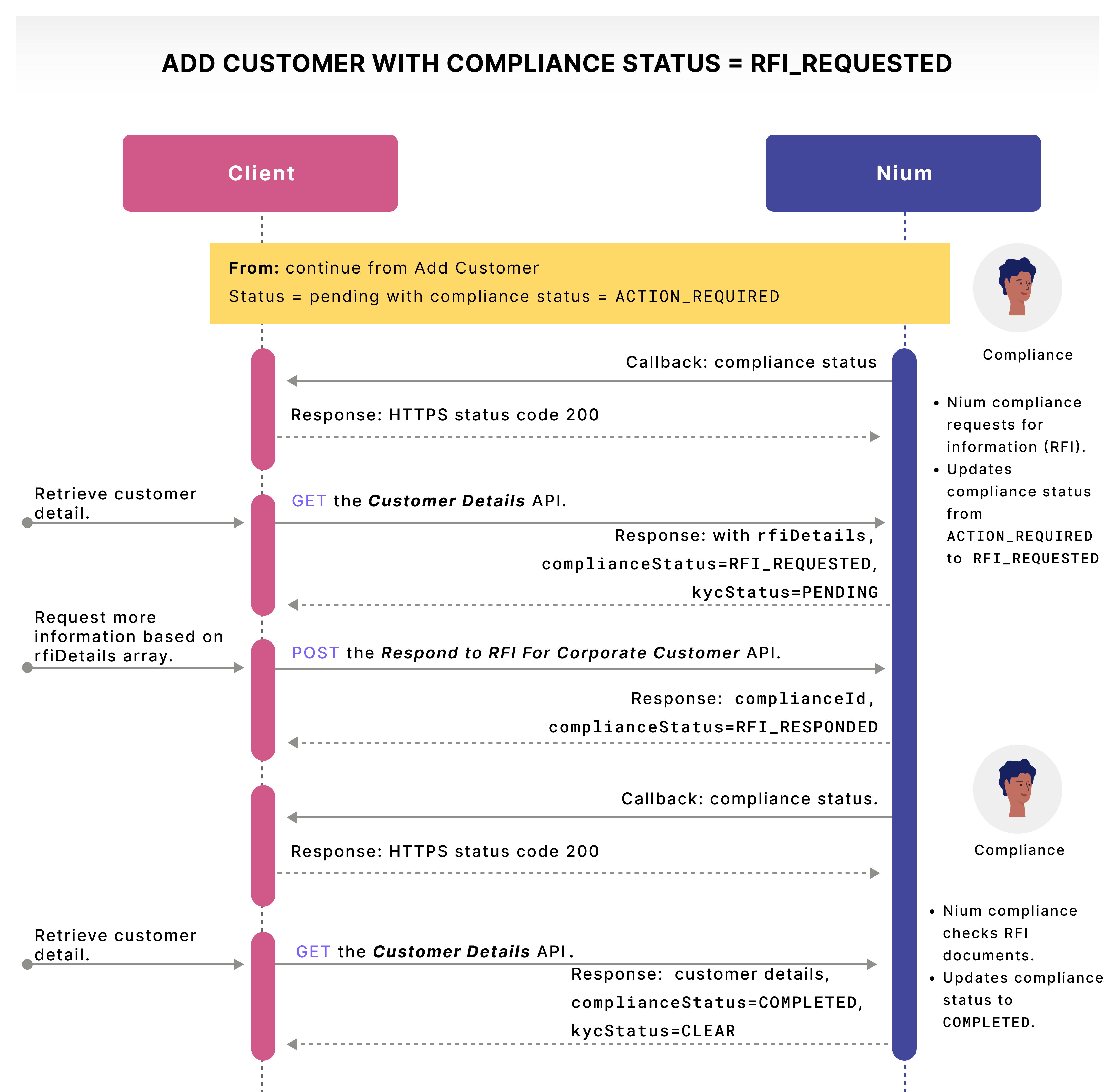
When an RFI is requested, the process is as follows:
- This continues from the Add customer process where
status = PENDINGandcomplianceStatus = ACTION_REQUIRED. Nium compliance sends a Request For Information (RFI) and updates thecomplianceStatusfromACTION_REQUIREDtoRFI_REQUESTED. - Nium sends a callback request for the change in the
complianceStatuswith thecustomerHashId. - Send a response with the HTTPS status code
200. - Send a GET request to the Fetch Individual Customer RFI DetailsAPI.
- Nium sends a response with the following:
rfiDetailsobjectkycStatus=PENDINGcomplianceStatus=RFI_REQUESTED
- Request more information from your customer based on the
rfiDetailsarray of objects. - Send a
POSTrequest to the Respond to RFI API with your customer's information. - Nium returns a success confirmation upon receipt with the
complianceIdandcomplianceStatus=RFI_RESPONDED. - Nium compliance checks the RFI documents, updates the compliance status to
COMPLETEDand sends a callback request for thecomplianceStatuswithcustomerHashId. - Send a response with the HTTPS status code
200. - Collect and send your customer's details in a
GETrequest to the Customer Details V2 API with thecustomerHashId. - Nium returns:
customerDetailscomplianceStatus=COMPLETEDkycStatus=CLEAR