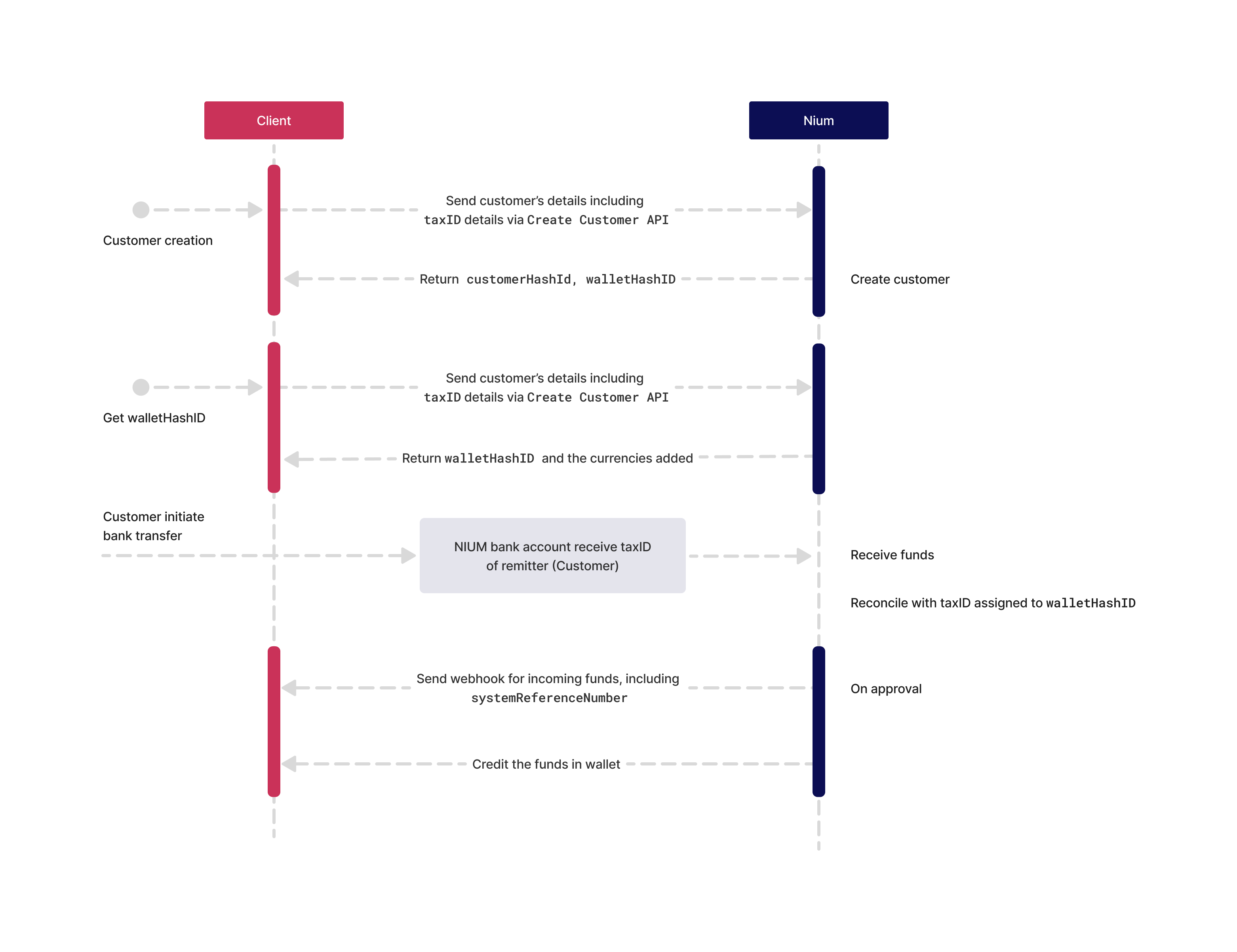Fund a Wallet
Use the Fund Wallet request to fund a digital wallet through your application.
Supported funding sources
Fund a wallet using any of the following methods:
| Method | Description |
|---|---|
| Prefunding | Transfer money to the wallet before a transaction settles or immediately when the financial institution processes funds. Use any source or destination currency. |
| Bank transfer | Transfer funds to a bank account. |
| Card | Use a debit or credit card to fund the wallet.
|
| Direct debit | Set up automatic transfers from a customer’s bank account to their wallet. Must be enabled by Nium. |
Wallets can be funded by yourself, third-parties, or your own customers. Contact Nium Support or your account manager for details on what funding channels are available for you.
- For prefunding, source and destination currencies can differ.
- For bank transfer and card, both currencies must be the same.
Self-fund wallet
Fund a wallet from your own financial institution. Start by creating a Virtual Account Number (VAN).
- Use the Fetch Client Details request to confirm which
currencyCodeandbankNamevalues are available. - Use the Assign Payment ID request to create a
paymentId.- The
paymentIdrepresents your VAN. - Include the
currencyCodeandbankNameyou want thepaymentIdto use.
- The
- Fetch the VAN details using the Fetch Virtual Account Details V2 request.
After you’ve created a VAN:
- Transfer funds through from your financial institution to your Nium wallet using the VAN details.
- Nium's financial institution confirms the credit through Inward Credit Confirmation (ICC). An authorization code (
authCode) is returned once the transfer begins. - Use the
authCodeto fetch the transaction using the Fetch Transactions request. When complete:statusis ApprovedcomplianceStatusis Settled
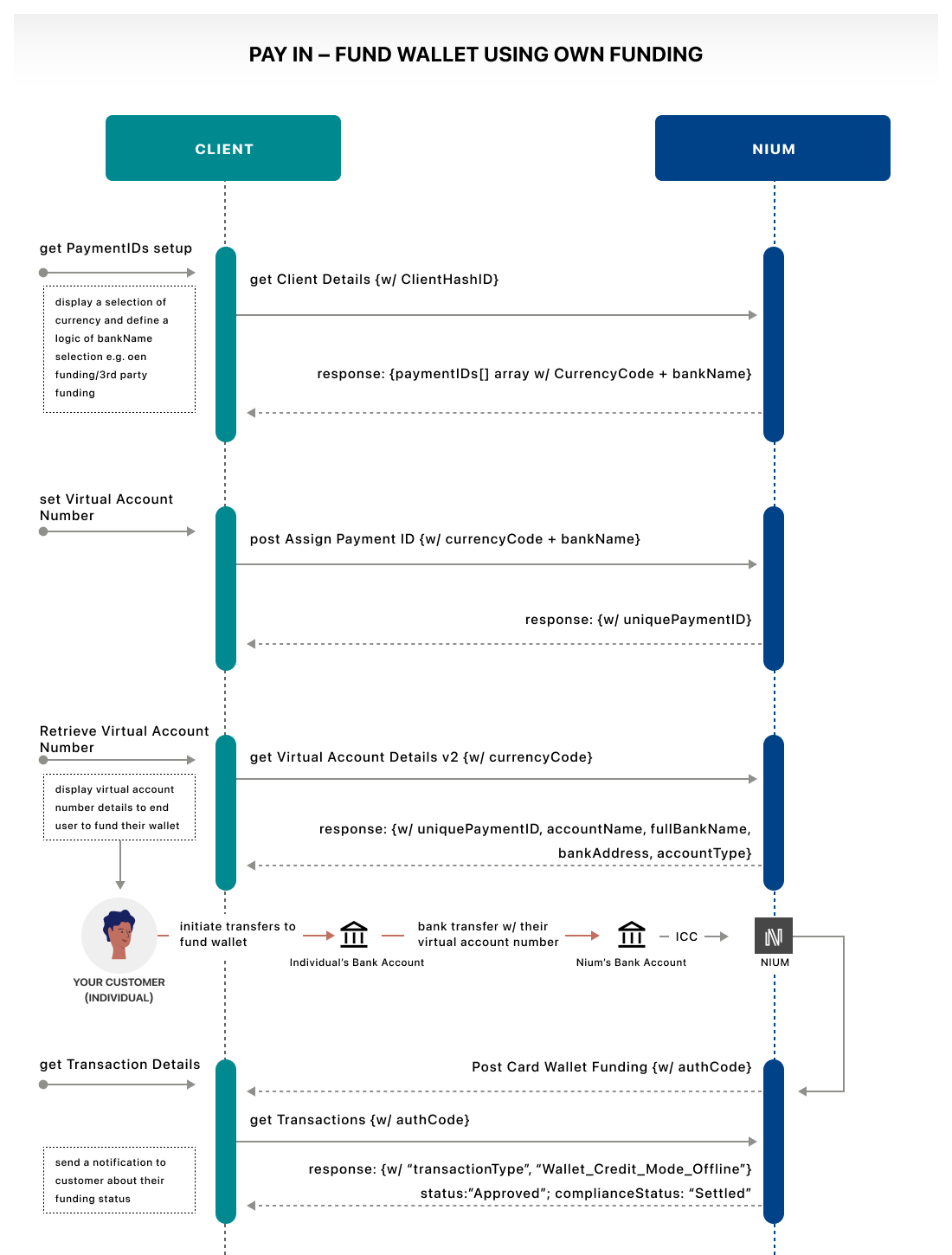
Third-party funds wallet
Accept wallet funding from a customer, partner, vendor, or other external account. Start by creating a Virtual Account Number (VAN):
- Use the Fetch Client Details request to confirm which
currencyCodeandbankNamevalues are available. - Use the Assign Payment ID request to create a
paymentId.- The
paymentIdrepresents your VAN. - Include the desired
currencyCodeandbankName.
- The
- Fetch the VAN using the Fetch Virtual Account Details V2 request.
After the VAN is shared:
- The third party sends funds to your wallet using the VAN details.
- Nium's financial institution confirms the credit through ICC, and an
authCodeis returned. - Use the
authCodewith the Fetch Transactions request to fetch the status of the transfer.- When complete:
statusis ApprovedcomplianceStatusis Settled
- If webhooks are configured, you also receive the Wallet Funded webhook on success.
- When complete:
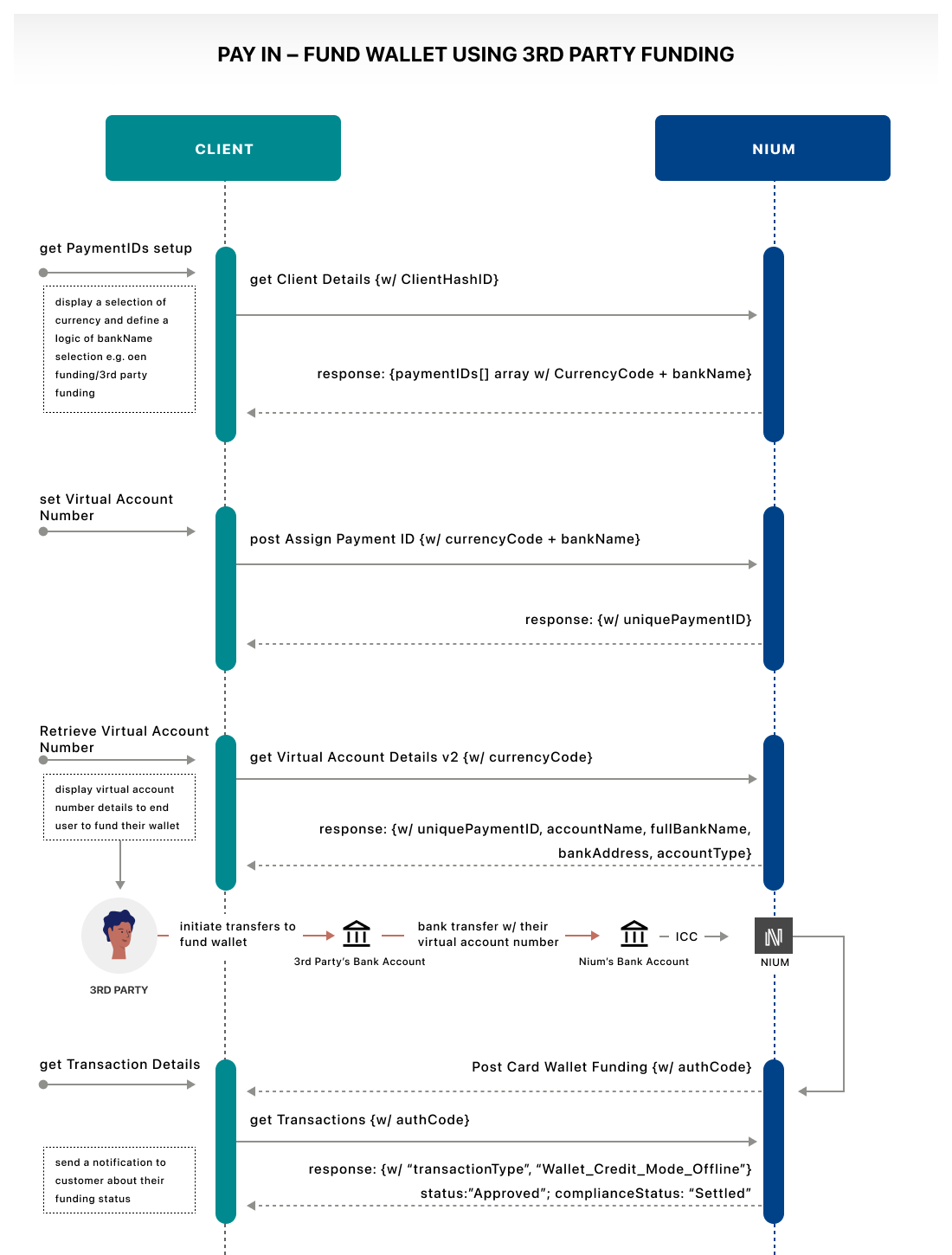
Fund wallet using a card
To fund a wallet using a card, after a successfully completing onboarding through Electronic Know Your Customer (eKYC):
- Use the Fund Wallet request using a debit or credit card as the funding method.
- Nium provides a
returnUrlto complete 3D Secure One-Time Password (3DS OTP) verification.- If 3DS fails, the transaction is restarted.
- If successful, you get redirected the customer to your predefined return URL.
URL format:
https://<client_URL>/wallet/fund/{systemReferenceNumber}
- Use the Fetch Transactions request with the
systemReferenceNumber={authCode}query parameter. Include theauthCodereturned through ICC.- If the
statusis Approved or Declined, the transaction ends. - If the
statusis Pending, wait for the Wallet Funding webhook to confirm the transfer.
- If the
FAST and PayNow
Use Fast And Secure Transfers (FAST) or PayNow to instantly fund a wallet.
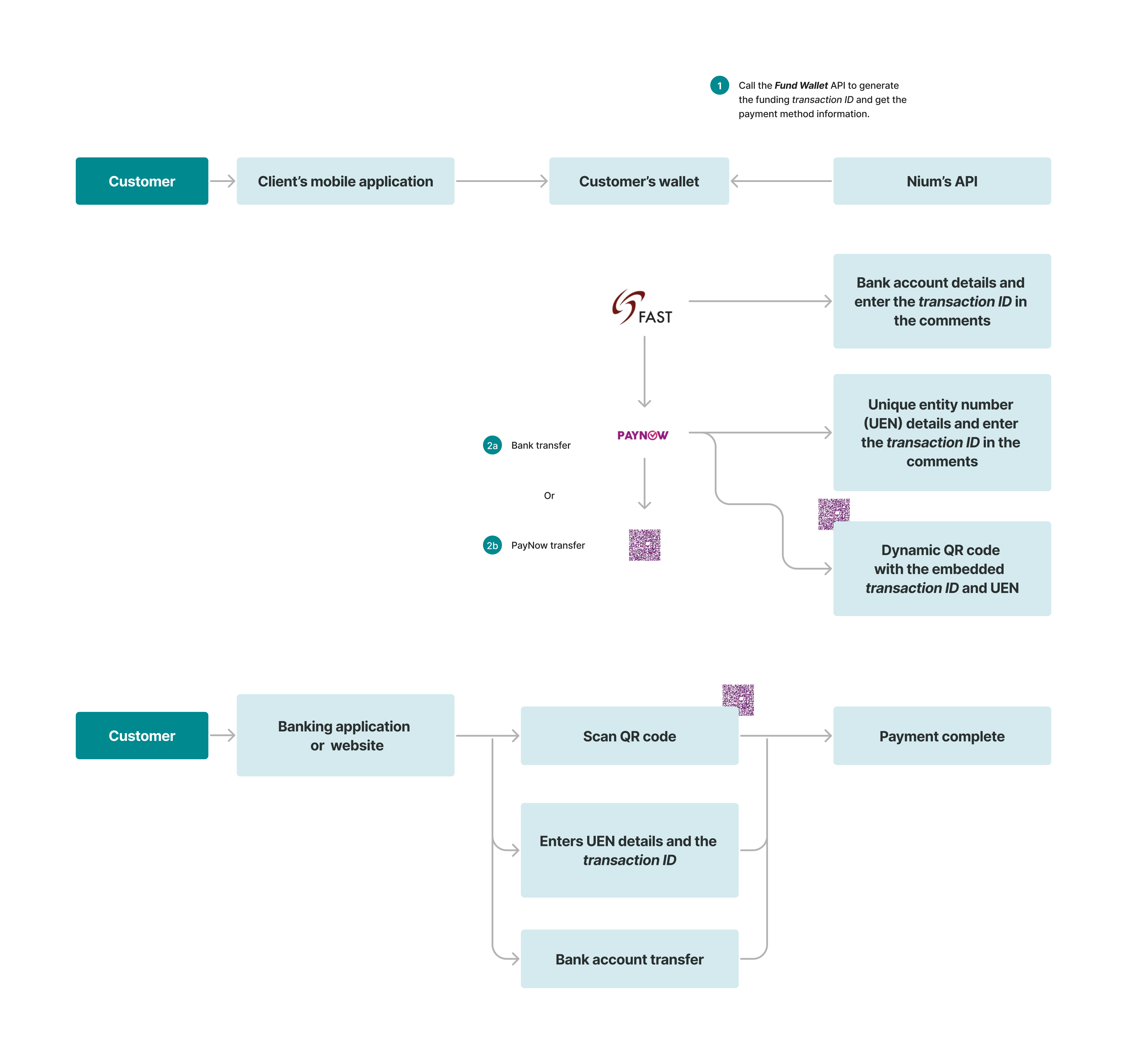
Fund wallet using direct debit
For details on how to fund a wallet using direct debit, see Direct Debit.
Funding wallets around the world
Funding flows around the world can differ depending on the country and local currency. The following highlights important regional requirements for wallet funding.
Brazil
Nium enables clients and corporate customers in Brazil to fund wallets locally in BRL, reducing costs and improving transaction speed.
Please note, local funding is only available for corporate customers with a valid CNPJ (Cadastro Nacional da Pessoa Jurídica).
- The CNPJ can be provided during onboarding in the
taxDetailsobject using the Onboard Corporate Customer request. - You can also add CNPJ details to the
customerat a later time using the Update Corporate Customer request.
If you're planning to enable BRL funding, make sure your onboarding flow collects this information to avoid any interruptions.
Please note, only wallet funding is supported in BRL. Collecting funds from a third party is not supported.
Supported payment methods
No transaction limits are in place for payment methods in Brazil.
| Method | Speed | Availability |
|---|---|---|
| PIX | Real-time | 24/7 |
| TED | Same day | Cutoff: 15:00 BRT |
Funding wallets in Brazil
Unlike other currencies, BRL funding does not use a Virtual Account Number (VAN). Instead, use the static bank details provided by Nium and includes their CNPJ in the payment reference.
-
Share the following BRL bank details with your customer:
- Account name: NIUM PTE. LTD.
- Account number: 11504943
- Bank name: Banco BS2 S.A.
- Bank code: 218
- Branch: 0001
- Currency: BRL
-
The customer initiates a PIX or TED payment, with their financial institution, from their bank account and includes their CNPJ details in the transaction details.
-
Nium matches the CNPJ in the incoming payment with the CNPJ on file for the customer’s wallet.
-
Once matched and reconciled, the customer's wallet is credited in BRL.
For more on onboarding corporate customers, see Corporate Customers.