US Onboarding
This page contains details about the United States Know Your Customer (KYC) flows and links to the following sub-pages for quick reference:
| Page name | Description |
|---|---|
| US required parameters | This page lists the required API fields for onboarding an individual customer. |
| US required documents | This page contains tables listing the required documents for verification of an individual customer. |
| US request examples | This page contains API request examples for onboarding an individual customer in the US regulatory region. |
eKYC – US
When using the Unified Add Customer API to add a customer in the United States, customer should undergo E_KYC verification.
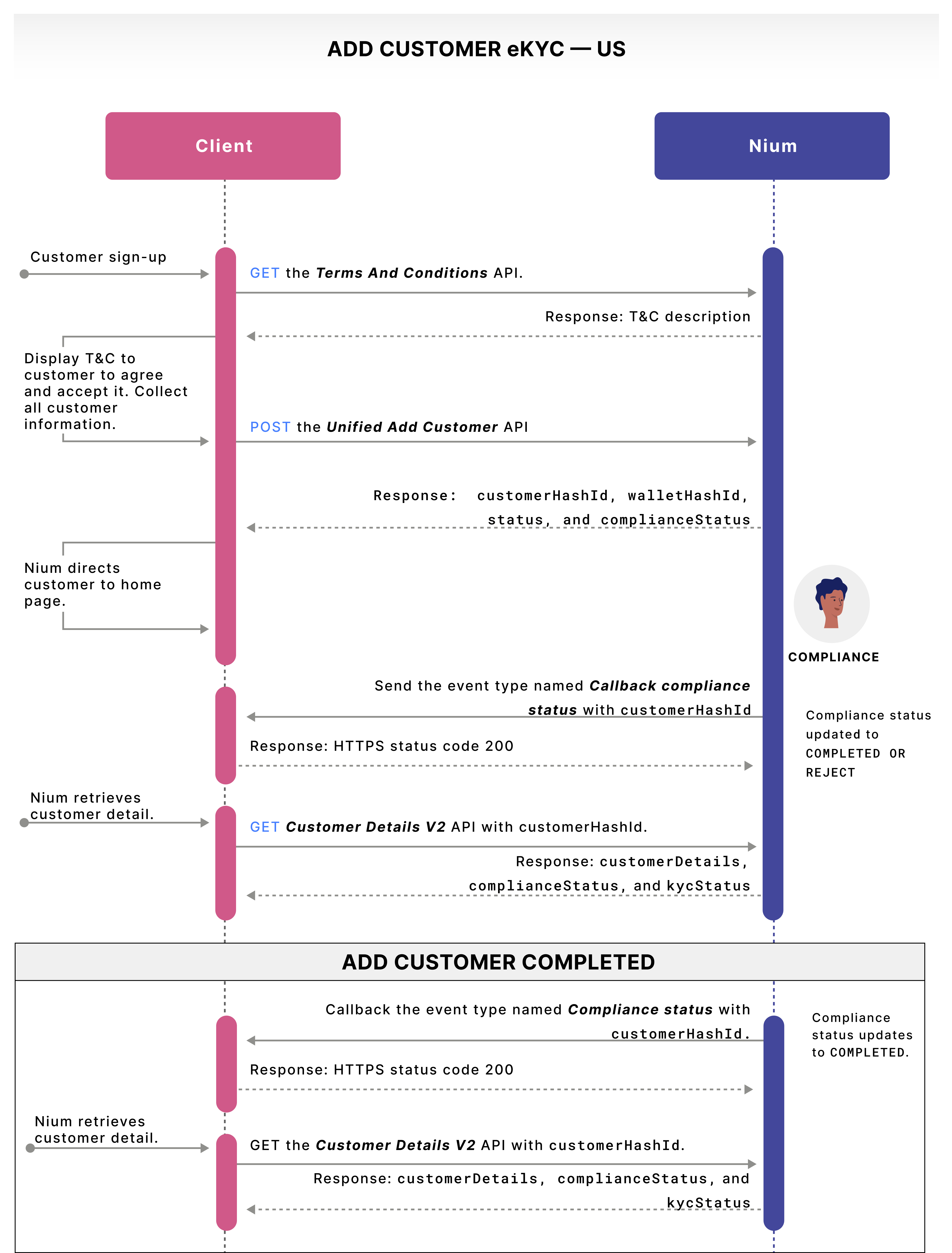
In the US, the add customer eKYC process is as follows:
- Your new customer signs up for verification.
- Send a
GETrequest to the Terms and Conditions API. - Nium returns the Terms and Conditions description.
- Display the Terms and Conditions to your customer to agree and accept. You collect all customer information for onboarding.
- Send a
POSTrequest to the Unified Add Customer API as per US required parameters - Nium sends a CUSTOMER_COMPLIANCE_STATUS webhook with
complianceStatus. - Send a response with the HTTPS status code
200.