Customer life cycle
| Stage | Description |
|---|---|
| Update a customer | The Customer Update API can update a customer's information at any time after the onboarding. complianceStatus = COMPLETED, you can update only the customer email and mobile fields.complianceStatus is any other value, any customer information can be updated.authenticationCode needs to be passed in the API within the EU and UK regions. |
| Get a customer's details | The Customer Details API gets the detail information of the customer at any time. status field shows the status of the customer in the Nium platform.complianceStatus field shows the status of the compliance check for the customer. |
| Get a list of customers | The Customer List API gets a list of customers under you, which can be further filtered based on query parameters such as email address, mobile number, etc. |
| Block/Unblock a customer | The Block/Unblock Customer API blocks or unblocks a customer's account by either you or Nium. |
Block actions
The Block/Unblock Customer API accepts the possible action values:
Temporary block
A temporary block can be requested by you or Nium's Compliance team at any time.
When calling the Block/Unblock Customer API with the TEMPORARY_BLOCK parameter, include one of the following in the reason parameter:
CLIENT_REQUESTCUSTOMER_REQUESTPOTENTIAL_SANCTIONSUSPICIOUS_ACTIVITY
If your reason is not in the above list, see if a Permanent block is more appropriate for your use case.
Example of a failed message response where the provided reason is not included in the above list:
{
"status": "BAD_REQUEST",
"message": "Invalid Reason Provided",
"errors": [
"Reason is not valid to Temporarily Block Customer"
]
}
Example of a successful message response:
{
"status": "OK",
"message": "Customer has been Blocked Temporarily",
"errors": []
}
Permanent block
A permanent block can be requested by your or Nium's compliance team at any time and cannot be unblocked. However, your customer can re-apply to go through the eKYC process again, which would use the Unified Add Customer API with the same customerHashID.
When calling the Block/Unblock Customer API with the PERMANENT_BLOCK parameter, include one of the following in the reason parameter:
ACCOUNT_CLOSUREBLACKLISTED_CUSTOMERCLIENT_REQUESTCUSTOMER_REQUESTDECEASEDFRAUDULENT_ACTIVITYPOTENTIAL_SANCTIONSANCTIONED_CUSTOMERSUSPICIOUS_ACTIVITY
Unblock
A customer can be unblocked, but only in two scenarios:
- You can unblock only if you requested the temporary block.
- Nium can unblock only if Nium requested the temporary block.
When calling the Block/Unblock Customer API with the UNBLOCK parameter, include one of the following in the reason parameter:
CLIENT_REQUESTCUSTOMER_REQUEST
Manage Customized Information via Tags
Nium offers the option to pass customized information via tags in the Unified Add Customer API and the Onboard Corporate Customer API. This feature is applicable for individual and corporate customers, and you can update or delete the tags. For details, see the Manage Customer Tags API.
Notification via Callback URL
Any change in the compliance life cycle will be notified to you by a callback URL, configured at your system. For details, see Callback to receive customer compliance status.
Add customer – Rejected
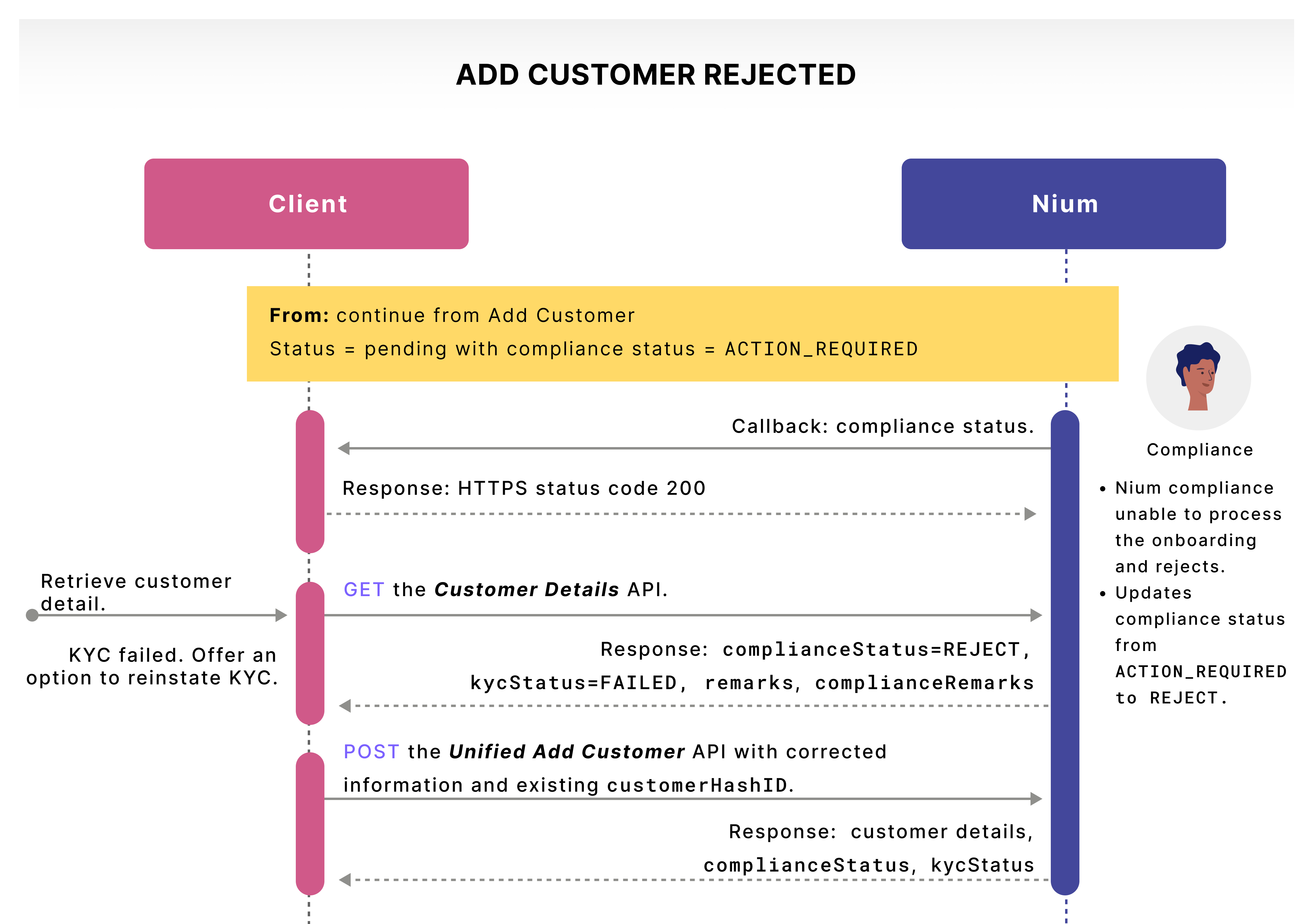
When a customer is rejected, the process is as follows:
- Continue from any Add customer flow, where
status=PENDINGandcomplianceStatus=ACTION_REQUIRED. - Nium compliance sends a callback request for the
complianceStatuswithcustomerHashId. - Send a response with the HTTPS status code
200. - Collect and send your customer's details in a
GETrequest to the Customer Details V2 API with thecustomerHashId. - Nium compliance is unable to process the customer onboarding and rejects the customer. Nium compliance updates the compliance status from
ACTION_REQUIREDtoREJECT. - Nium sends a response with the following:
kycStatus=FAILEDcomplianceStatus=REJECTremarkscomplianceRemarks
- Tell the customer that the KYC failed and offer an option to reinstate KYC.
- Send a
POSTrequest to the Unified Add Customer API with corrected information and the existingcustomerHashId. - Nium returns:
customerDetailscomplianceStatus=COMPLETEDkycStatus=CLEAR
Terms and Conditions
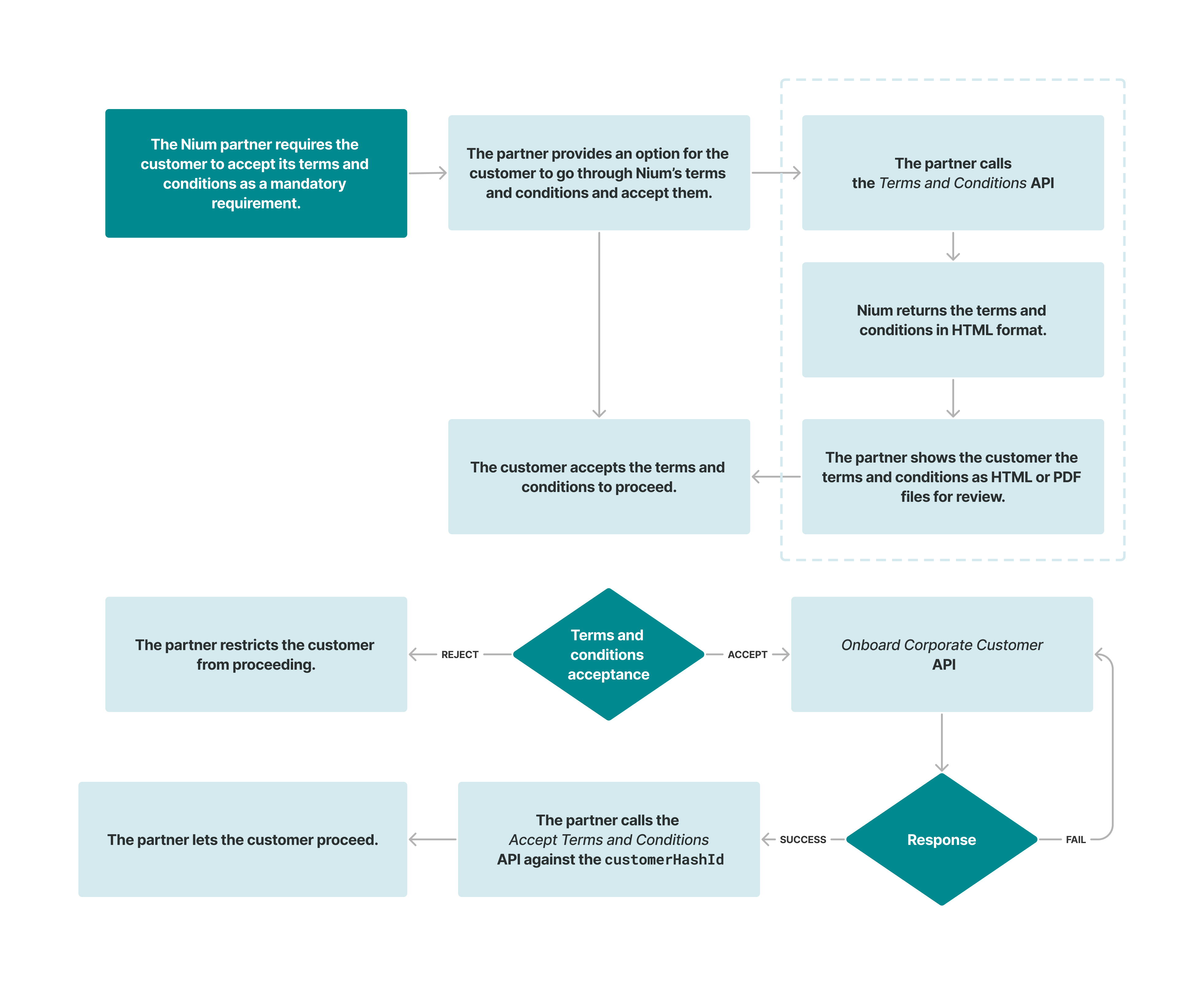
Updated 4 days ago